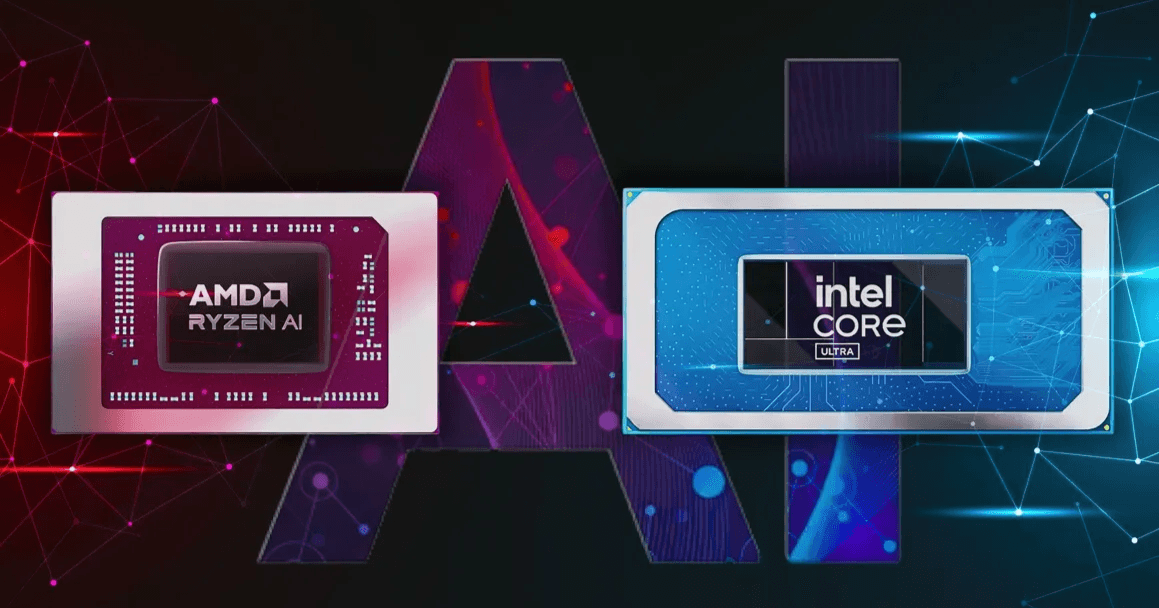The development of Bluetooth technology has significantly impacted key aspects of wireless keyboards, such as connection stability, power consumption, and latency. The transition from Bluetooth 4.0 to 5.0 introduces major improvements in transmission range, connection reliability, and energy efficiency, enhancing the typing experience for wireless keyboard users.
Features of Bluetooth 4.0
Bluetooth 4.0, an early version of low-energy Bluetooth, is suitable for basic office tasks but lacks performance in fast typing or gaming scenarios.

✅ Advantages
Energy Efficiency: Lower power consumption compared to earlier versions like Bluetooth 3.0.
Compatibility: Works with most operating systems (Windows, Mac, iOS, Android).
Office Use: Adequate for standard document input without noticeable delays.
⚠️ Limitations
Short Transmission Range: Connections may drop beyond 10 meters.
Slow Device Switching: Requires waiting time when switching between devices.

Features of Bluetooth 5.0
Bluetooth 5.0 delivers significant advancements in transmission speed, connection stability, and reduced power consumption. For wireless keyboards, it minimizes input latency and extends battery life.
✅ Advantages
Extended Range: Supports up to 40 meters indoors, ideal for larger spaces.
Lower Power Consumption: Improves keyboard battery life.
Enhanced Stability: Maintains smooth operation even in environments with interference.
Low Latency: Faster response times suitable for high-speed typing needs.
⚠️ Limitations
Higher Cost: Keyboards supporting Bluetooth 5.0 are more expensive.
Limited Compatibility with Older Devices: Devices using Bluetooth 4.0 may not fully utilize the benefits of version 5.0.
Bluetooth 4.0 vs. 5.0 Specifications

Choosing Between Bluetooth 4.0 and 5.0
Bluetooth 4.0 Keyboard Usage Scenarios
For basic office tasks and document processing.
If budget constraints exist.
When using older devices that only support Bluetooth 4.0.

Bluetooth 5.0 Keyboard Usage Scenarios
For stable connections in high-speed typing or gaming scenarios.
If longer battery life is desired.
When working in environments with potential interference or needing extended range.

Bluetooth 5.0 offers a transformative upgrade for users seeking improved performance and reliability in wireless devices, particularly keyboards used in dynamic or demanding contexts.