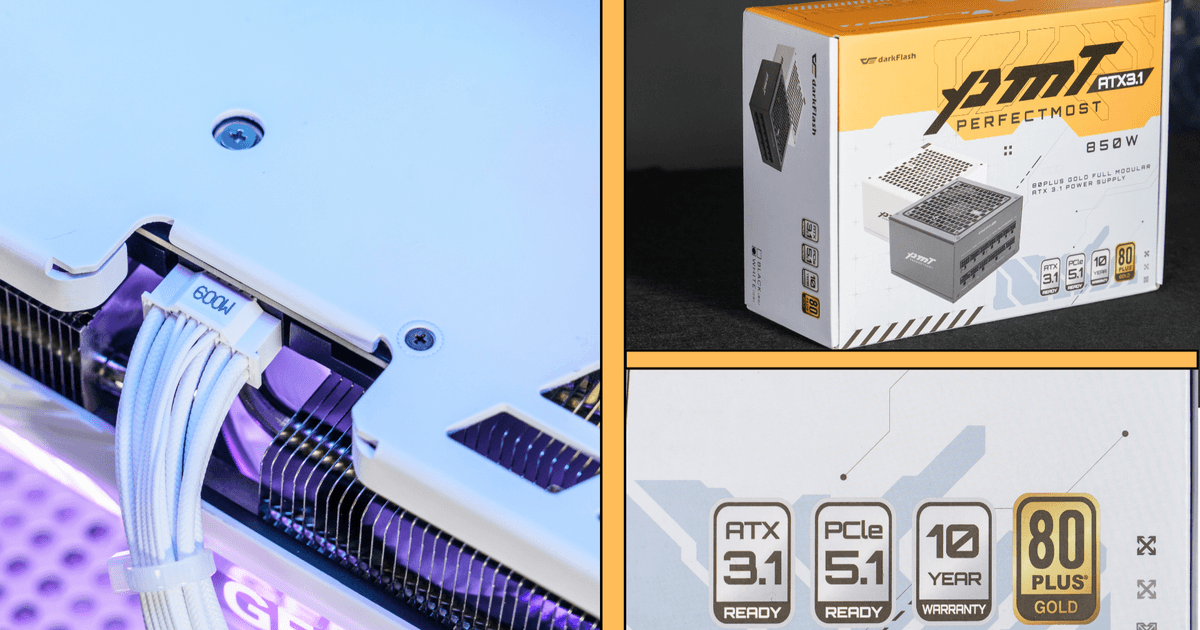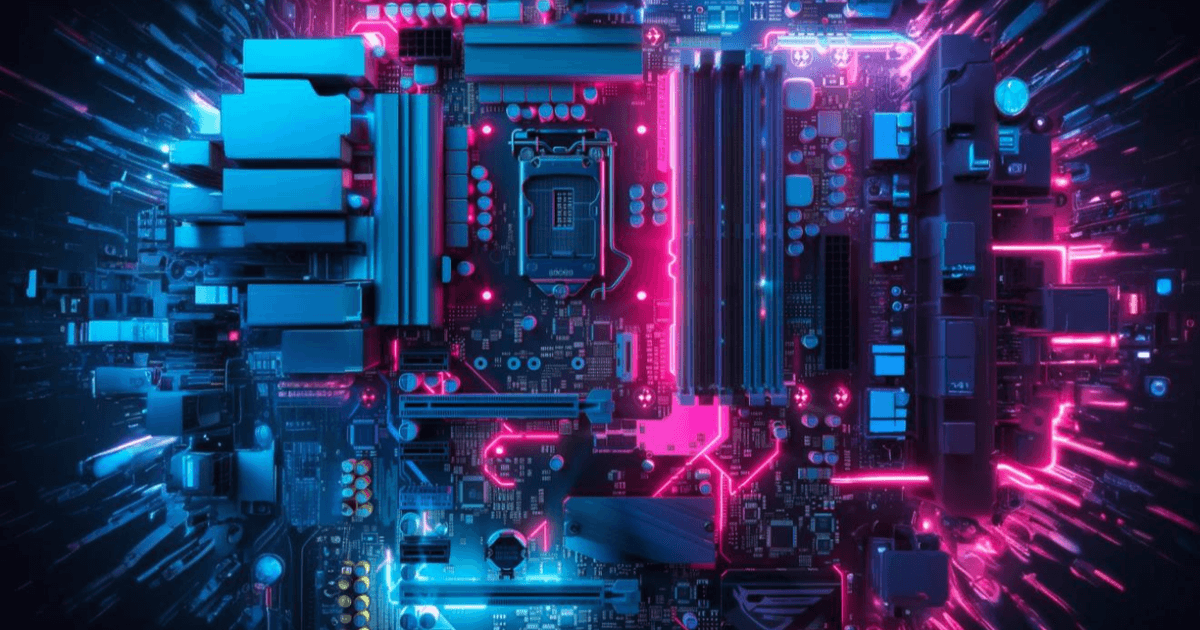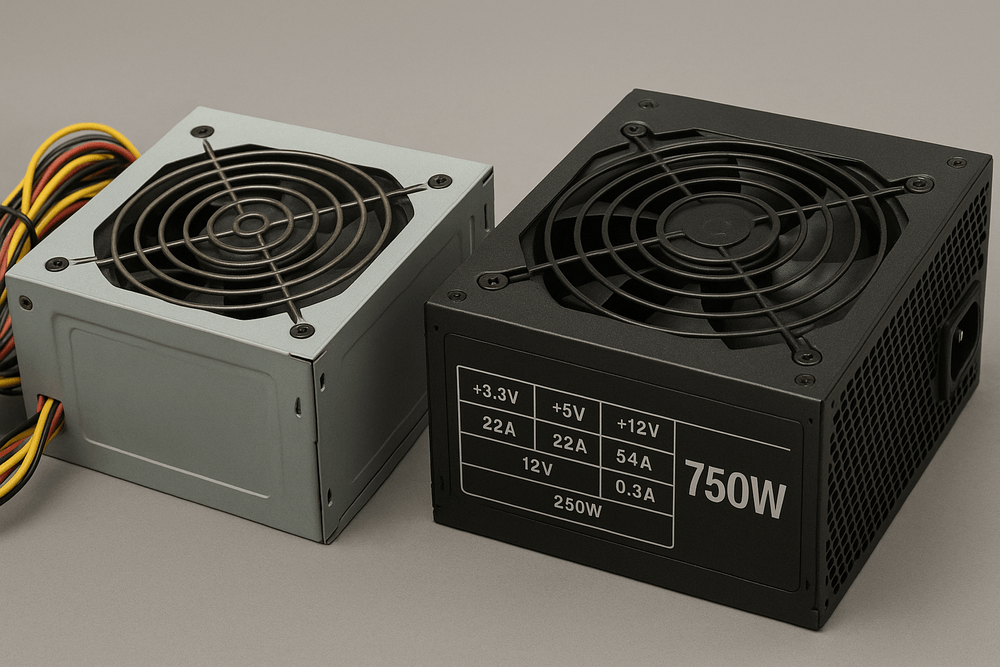
If you’ve ever shopped for a power supply unit (PSU), you’ve probably seen bold numbers like 650W, 750W, or even 1250W slapped across the box. But here’s a hard truth — not all wattages are created equal.
In this post, we’ll dive into some critical things to check — especially the 12V rail, where most of your system’s power actually goes — and expose how some budget PSU brands overpromise and underdeliver.
Recap: What We've Covered Before
In our previous articles about basic PSU knowledges and ATX 3.1, we explored:
The importance of 80 PLUS and Cybenetics certifications
A introduction about ATX 3.1 standard
Using a PSU wattage calculator
The difference between ATX, SFX, and other PSU form factors
Now let’s level up and talk about fine print specs that can make or break your build.
1. Don’t Trust the “Wattage” at Face Value
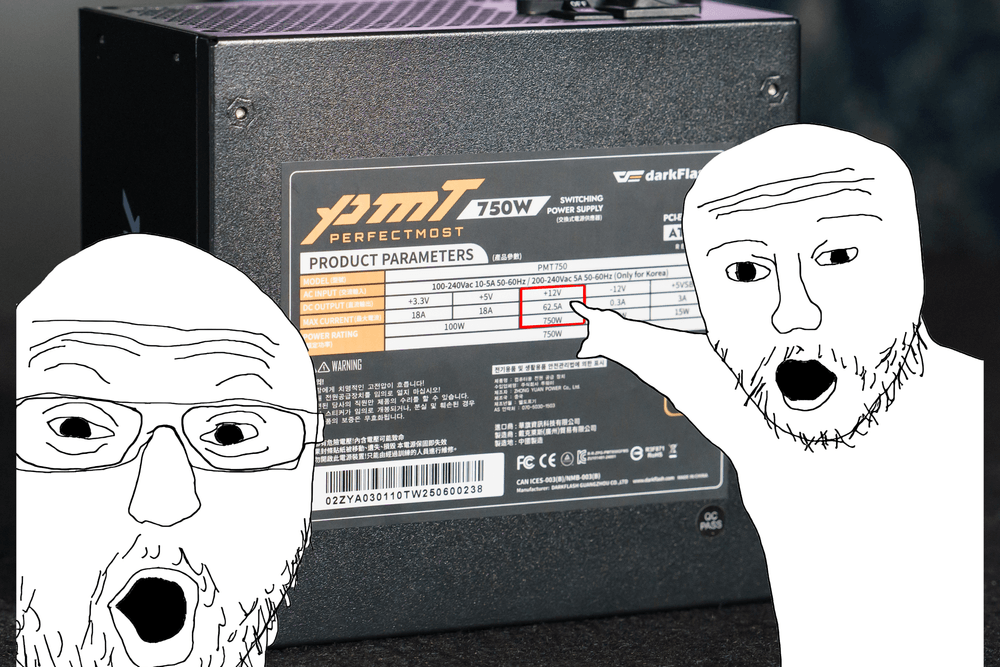
That big number on the box (e.g. 750W) often refers to the total peak wattage, not continuous wattage. But what really matters is how much power the PSU can reliably deliver on the 12V rail — the rail responsible for powering your CPU, GPU, and other high-draw components.
Example:
A cheap “500W” PSU might only provide 360W on the 12V rail, with the rest split between 3.3V and 5V (which modern systems barely use). That’s not enough for a gaming PC with a modern GPU.
2. Always Check the PSU Label (or Official Spec Sheet)
Flip the PSU or check the official website for the detailed rail breakdown, especially the +12V rail rating. A good-quality 650W PSU should provide at least 90% of its rated wattage on the 12V rail (e.g. around 600–630W on +12V).
Look for this format:
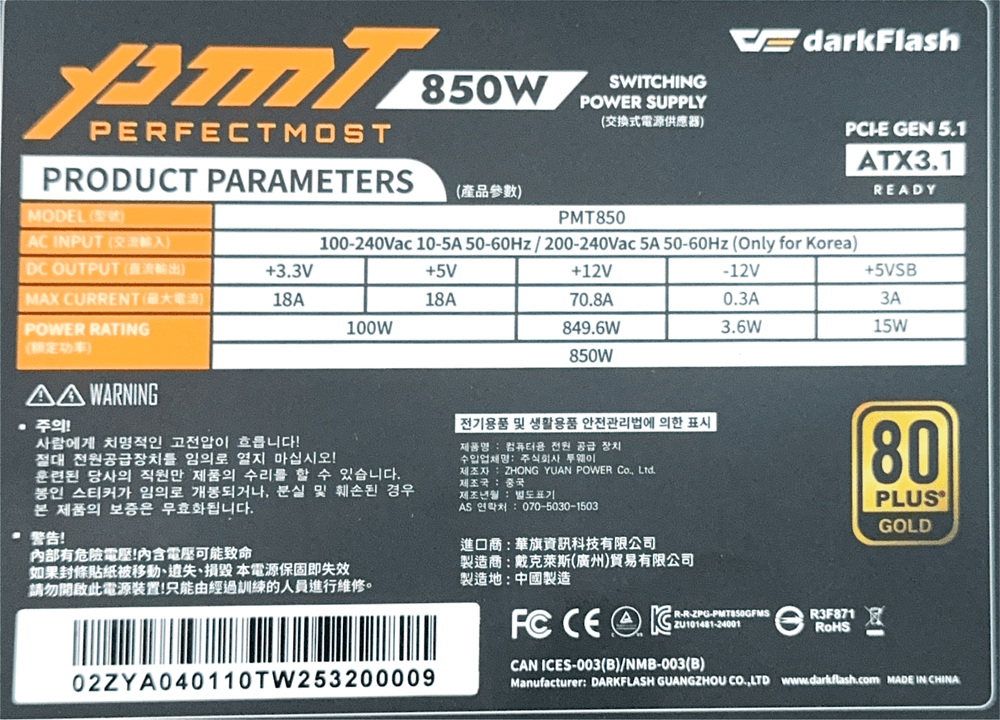
✅ Good sign: High amperage and wattage on +12V rail
🚫 Red flag: If +12V wattage is much lower than total PSU wattage
3. Look for Independent Testing (Optional but Powerful)
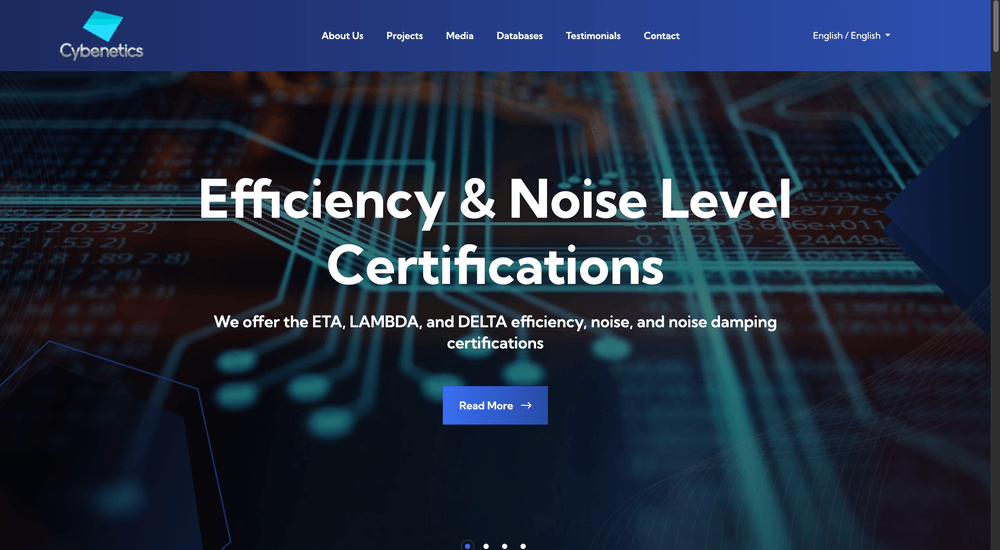
While not every user will do this, some PSU reviewers (like JonnyGURU, TechPowerUp, or Aris from Cybenetics) conduct in-depth testing and even cross-check rail performance under load. Check their reviews if you're buying from lesser-known brands.
4. Single vs Multi +12V Rails: What’s Better?
Single-rail designs are common today and generally easier to work with.
Multi-rail PSUs offer overcurrent protection per rail, but can sometimes lead to power distribution issues if not well documented.
Most gamers and users are fine with single-rail designs, as long as they come from reputable brands.
5. Beware of Fake 80+ Badges and No-Name PSUs
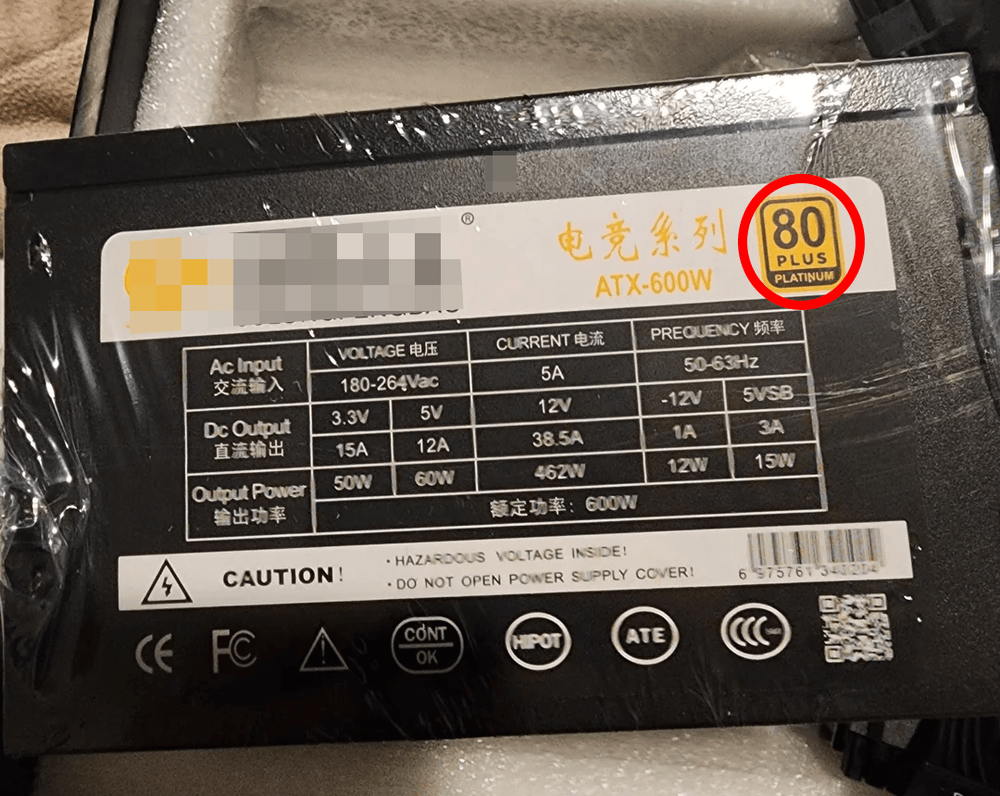
Some budget brands fake 80+ logos or show specs that don’t match real performance. Unless it's certified by Plug Load Solutions or Cybenetics, take it with a grain of salt.
Avoid PSUs with:
No brand or OEM info
Unrealistically high wattage for dirt cheap prices
Lightweight or suspiciously small housings
Final Tips for Safe PSU Shopping

Stick with known brands (darkFlash, Corsair, Seasonic, Super Flower, etc.)
Double-check the 12V rail wattage
Check actual reviews, not just Amazon ratings
Don’t skimp: PSU = the foundation of system stability
Bonus: Tools and Resources
Cybenetics Certification Database
Plug Load Solutions (80 PLUS Verification)
Closing Thoughts
Your PSU might be the least flashy component, but it’s the lifeline of your entire system. Make sure you're not being misled by flashy numbers — always read the label, check the +12V rail, and when in doubt, go with a reputable brand.