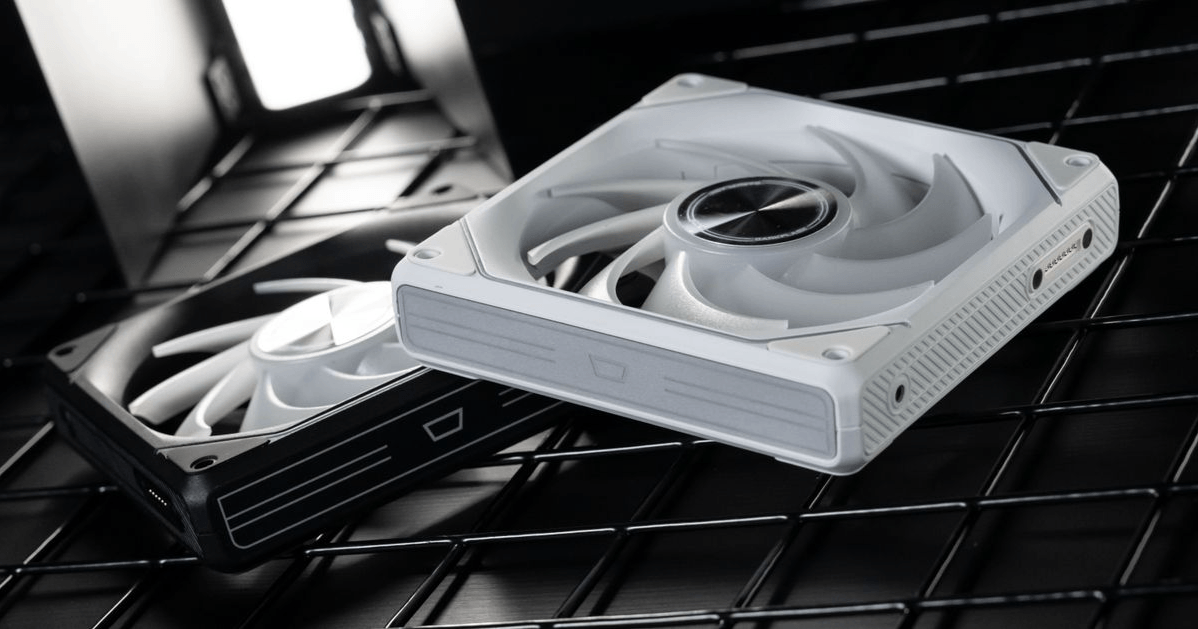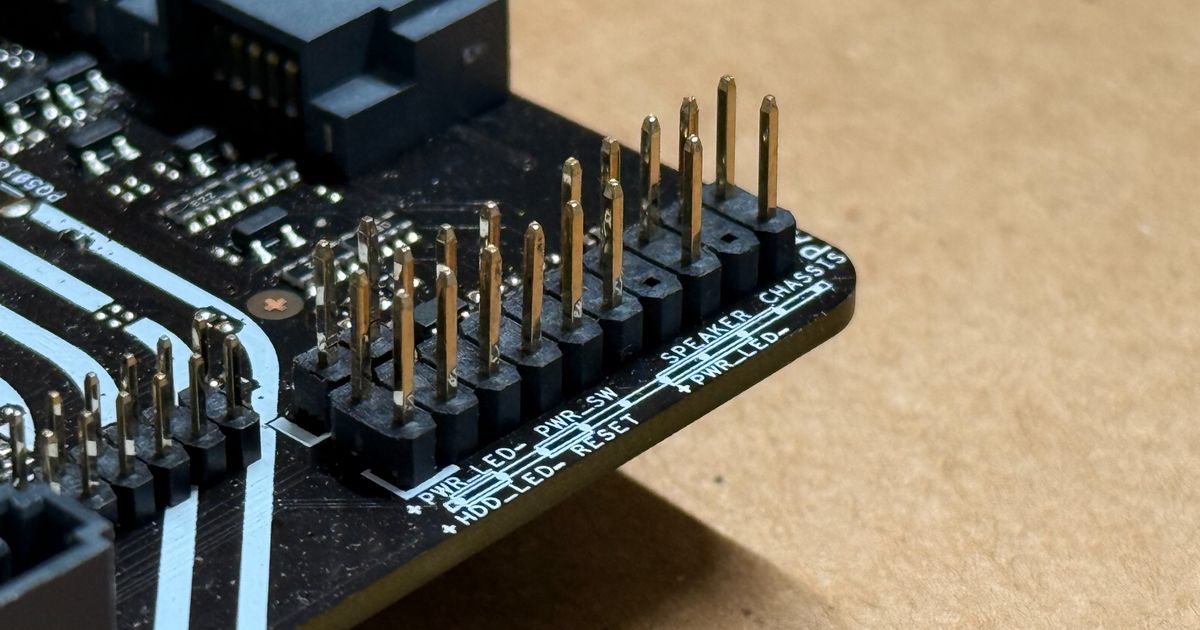Whether you're choosing a fan for an air cooler or a water cooler, the fan's role in dissipating heat from the case is essential. To help you make an informed decision, here are the five key factors to consider when picking a fan:
1. Fan Size
Common fan sizes on the market are 120mm (12cm) and 140mm (14cm). Larger fans, such as the 140mm ones, can provide greater airflow and thus better cooling performance, especially at the same RPM (revolutions per minute). However, not all cases can accommodate 140mm fans, so it's important to check the size compatibility of your case before purchasing. If you can fit the larger fan, it’s generally worth opting for it due to its superior airflow.

2. Fan Speed
A fan with a higher RPM can deliver more airflow and pressure, which means it can move heat more efficiently. However, the trade-off is that higher speeds often result in increased noise and potential fan vibrations. To address this, many fans now come with PWM (Pulse Width Modulation) speed control, allowing the fan to adjust its speed based on the system’s temperature. Under heavy load, the fan will increase its speed to cool down the components quickly, and when the system is under light load, the speed will decrease to maintain basic cooling while minimizing noise.

3. Airflow and Static Pressure
Airflow (CFM - Cubic Feet per Minute): Airflow refers to the volume of air the fan can move per minute. A higher airflow means the fan can remove heat more effectively from the case.
Static Pressure (mmH2O): This measures the fan's ability to overcome resistance to airflow, such as when there are radiators or cooling fins in the way. A fan with higher static pressure is better suited for use with radiators or heat sinks, where airflow is obstructed and needs extra force to pass through the components.
4. Bearing Type
There are various types of bearings used in computer fans, such as Fluid Dynamic Bearings (FDB), Hydraulic Bearings, and Sleeve Bearings. The type of bearing affects the fan’s lifespan, noise level, and stability. Fluid Dynamic Bearings (FDB) are often considered the best because they provide a balance of low noise and high performance. A well-designed fan with quality bearings can provide high airflow and pressure while maintaining quieter operation over time.

5. Installation Position
The position where you install your fan is just as important as the fan itself. Even with a high-performance fan, poor airflow management in your case could prevent the fan from performing at its best. Ensuring that your case has a good airflow path is essential for optimal cooling. The fan should ideally create a smooth intake and exhaust airflow system, directing cool air into the case and pushing hot air out. For tips on the best installation directions for case fans, consider exploring guides on The Best Fan Installation Direction for Your PC Case.

The performance of your computer fan is influenced by several factors, including size, speed, airflow, pressure, bearing type, installation position, and environmental conditions. When choosing and installing a fan, it’s essential to balance all these elements to achieve the best cooling performance and overall user experience. Additionally, regular maintenance and cleaning of your fans will help extend their lifespan and maintain stable performance. A little extra care will go a long way in ensuring your cooling system works efficiently for years to come.