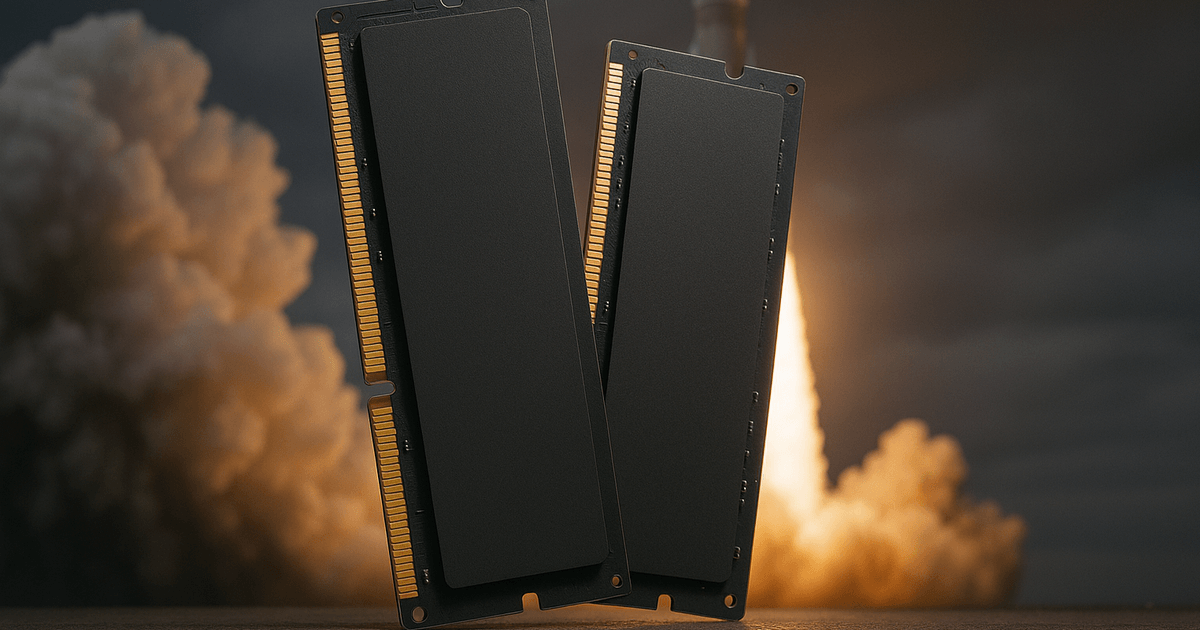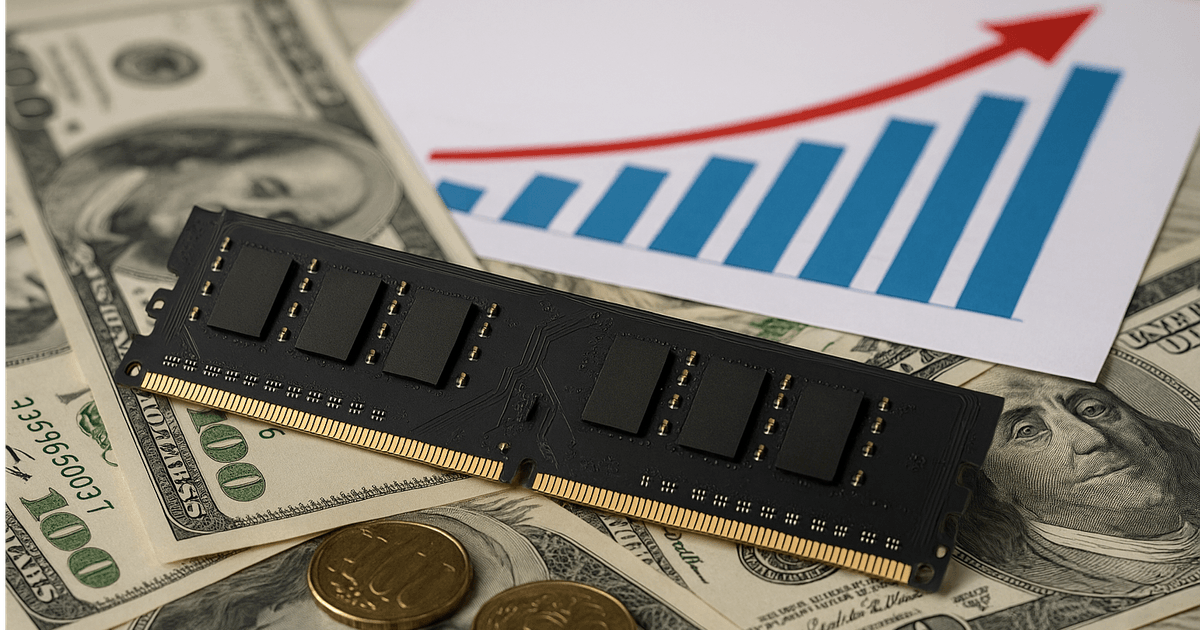How much RAM is enough — 8GB, 16GB, 32GB, or 64GB?
Instead of guessing, here’s a practical guide based on what you actually use your PC for.
8GB – For Office Work & Basic Tasks

Ideal for: Web browsing, Word, Excel, Google Docs, Zoom
Good enough if: You only run a few lightweight apps at once
Limitations: Multitasking will feel slow, especially with too many Chrome tabs open
➡️ Best for students, casual users, and light work PCs
16GB – For Gaming & Creative Beginners
(League of Legends – Video credit: LoL Esports)
Ideal for: Most modern games (Valorant, Apex, League), Photoshop, basic editing
Good enough if: You game or use light creative apps, but don’t do both at the same time
Limitations: Some AAA games may push the limit with background tasks
➡️ Best for most gamers and casual creators in 2025
32GB – For Streaming, AAA Games, and Content Creation
(Wuchang: Fallen Feathers – Video credit: IGN)
Ideal for: OBS + gaming, Premiere Pro, After Effects, multitasking with browser + Discord
Good enough if: You play demanding games or run editing software regularly
Limitations: Few — you’ll have headroom for future workloads
➡️ Recommended for streamers, editors, power users
64GB+ – For 4K/8K Editing, AI, and Heavy Workloads

Ideal for: 4K/8K video editing, 3D rendering, AI workloads, virtual machines
Good enough if: You’re doing complex media or technical tasks
Limitations: Price and diminishing returns unless you're really using it
➡️ Best for professionals and workstation builders
Final Recommendations

Whether you’re building a minimal setup or a high-performance creative rig, choosing the right amount of RAM will keep your system smooth and future-proof. And if you're pairing high-speed RAM with powerful cooling and airflow, make sure your case can keep up — check out the darkFlash case and cooling lineup for builds that run cool and look clean.