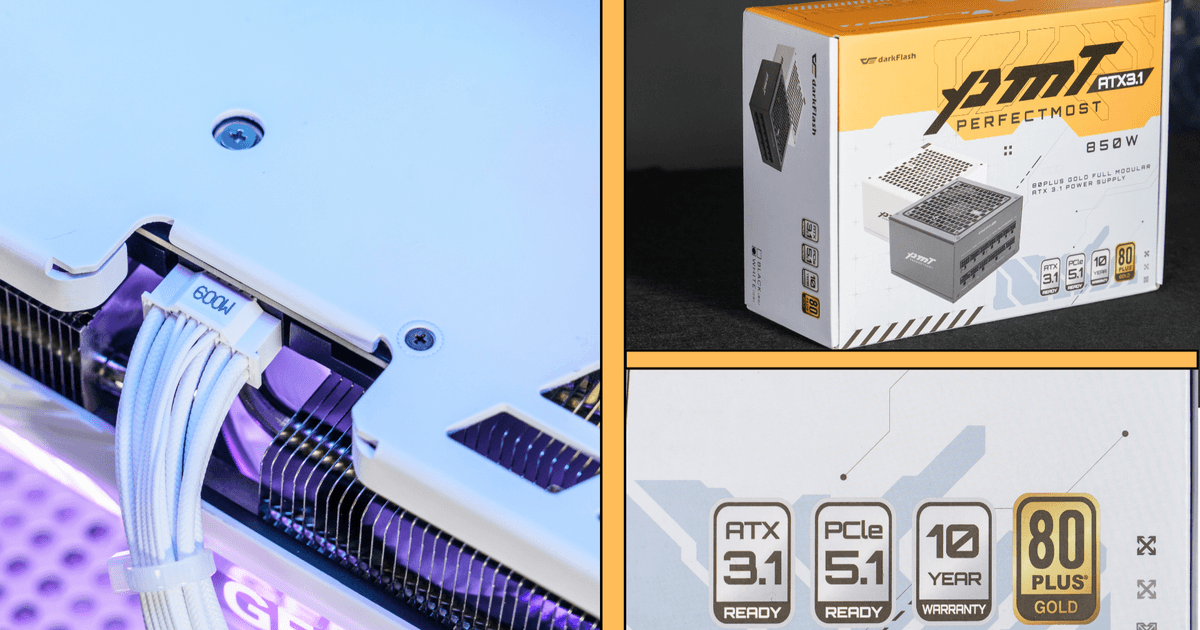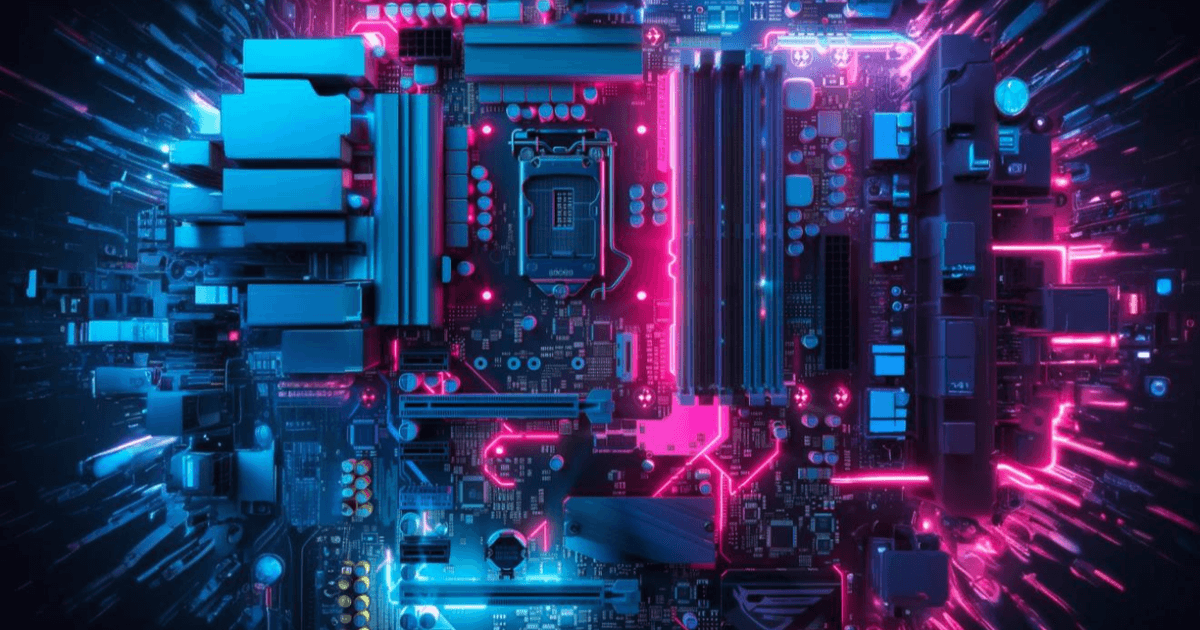As one of the most essential components in a PC, the power supply unit (PSU) is responsible for delivering stable power to all other hardware. Choosing the wrong PSU can negatively impact your overall computing experience and even damage other components. Here’s a comprehensive guide to help you select the right power supply for your needs.
| Power Supply Form Factors |
Power supplies are commonly available in three main form factors: ATX, SFX, and SFX-L.
ATX Standard Power Supply
Dimensions: 150mm (W) × 86mm (H) × 140–200mm (D)
Compatible Cases: E-ATX / ATX / M-ATX
Features: The most widely used PSU standard, compatible with most mainstream PC cases.

SFX Small Form Factor Power Supply
Dimensions: 125mm (W) × 63.5mm (H) × 100mm (D)
Compatible Cases: Small M-ATX / ITX
Features: Designed mainly for ITX cases, smaller in size but can be installed in ATX cases using an SFX to ATX adapter.

SFX-L Small Form Factor Power Supply
Dimensions: 125mm (W) × 63.5mm (H) × 130mm (D)
Compatible Cases: Small M-ATX / ITX
Features: Compared to SFX, the depth is increased by 30mm, allowing for better cooling inside the PSU.

| Power Efficiency Certifications |
The two most common power efficiency certifications are 80 PLUS and Cybenetics.
80 PLUS Certification
The 80 PLUS certification is the most widely recognized efficiency standard for PSUs. It ensures that a PSU operates at at least 80% efficiency under 20%, 50%, and 100% loads. The certification has multiple levels:
Standard (White), Bronze, Silver, Gold, Platinum, and Titanium
Higher certification levels indicate better power efficiency, reducing energy waste and heat generation.

Cybenetics Certification
The Cybenetics certification is a newer and more precise PSU testing standard. It provides more detailed efficiency data than 80 PLUS and also includes a noise certification level, offering a more comprehensive PSU evaluation.
For a detailed breakdown, refer to: Complete Guide to Cybenetics PSU Certification.

↑Some PSUs are now Cybenetics-certified (Image: PC Gamer)
| Power Wattage Selection |
Choosing the right PSU wattage is essential. If the wattage is too low, your system may become unstable or shut down unexpectedly. You can estimate your needs using the OuterVision PSU calculator.
Example Build:
CPU: Intel Core i7-13700K
RAM: 16GB DDR4 × 2
GPU: Nvidia GeForce RTX 4070 Ti
Storage: M.2 SSD × 2
Usage:
Daily operation: 6 hours
High-load usage: 2 hours
OuterVision recommends a 660W PSU.To be safe, we suggest adding an extra 100–200W, making an 850W PSU a better choice.

Recommended PSU Wattage Based on GPU
Using integrated graphics or low-end GPU: 400–500W PSU
Mainstream gaming GPUs (e.g., RTX 4060, RTX 3060): 600–850W PSU (Bronze or Gold rated)
High-end flagship GPUs (e.g., RTX 5090, RTX 5080): 850W+ PSU (Gold or higher recommended)

By following these guidelines, you can find the ideal PSU for your system, ensuring both stability and efficiency.