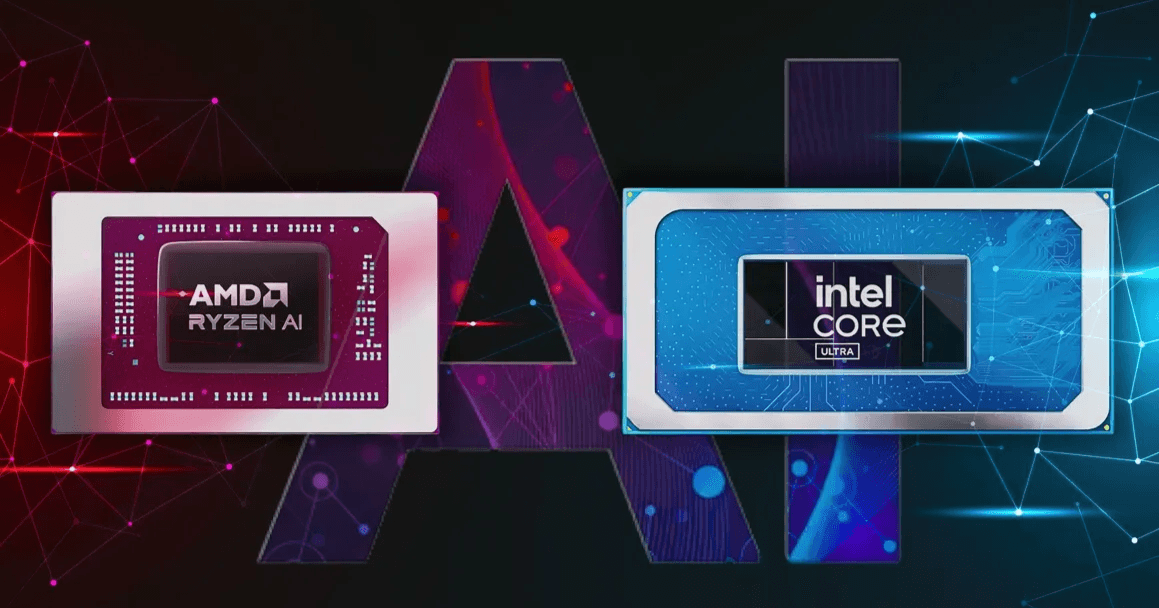When you're building your ideal PC workspace, there's one classic question that often comes up: “Should I place my PC case on the desk or on the floor?”
This decision isn't just about aesthetics — it can directly impact your system’s airflow, dust intake, accessibility, safety, and overall user experience. As a brand specializing in PC cases and cooling solutions, darkFlash is here to break it down for you from a technical and practical perspective.
🟢 Pros of Placing Your PC Case on the Desk
Less Dust Buildup
Desks are typically cleaner than floors, making your system less likely to suck in dust. This helps extend the life of fans, power supplies, and other hardware components.
Better Cooling Performance
Air circulation is generally better on top of a desk, especially compared to corners or under-furniture spaces on the floor. With darkFlash’s high-airflow cases and fans, you’ll see improved thermal performance when placed on a desk.
Easy Access to Ports and Buttons
Power buttons, USB ports, and audio jacks are right within reach — no need to bend down or stretch just to plug in a flash drive or headphones.

Show Off Your Setup
If you're using a darkFlash case with RGB lighting, placing it on your desk allows you to fully showcase your build’s style and lighting effects. It becomes part of your room's aesthetic, not something hidden by your feet.
🔴 Cons of Desk Placement
Takes Up Desk Space
If your desk is already limited in space, a large case could interfere with your monitor, keyboard, or mouse area.

Potential Noise Issues
Being closer to your ears, any noise from the case — especially from high-RPM fans or larger air coolers — will be more noticeable and could become distracting.
🟢 Pros of Placing Your PC Case on the Floor
Frees Up Desk Space
Perfect for users working with a smaller desk, leaving more surface area for your monitor, notebook, or other peripherals.

Cleaner Desk Aesthetics
If you prefer a minimal or clean setup look, keeping the case off the desk helps reduce visual clutter.
🔴 Cons of Floor Placement
Higher Dust Exposure
PCs on the floor are more exposed to dust — especially in rooms with carpets, pet hair, or humidity — increasing the need for regular cleaning and maintenance.

Less Efficient Cooling
Floor areas can often be warmer, more enclosed, and lack airflow, reducing cooling efficiency — especially if the PC is tucked into a tight corner.
Harder to Access and Maintain
Reaching power buttons, USB ports, or upgrading components becomes a hassle when you have to bend or kneel each time.
Recommendation
If you're using a tempered glass side panel PC case, we recommend placing it on the desk to fully enjoy the benefits of our airflow design and RGB lighting aesthetics.

However, if space limitations require you to place your case on the floor, we highly suggest using a PC tower stand, wooden board, or a small wheeled cart to raise the case off the ground. This reduces dust intake, avoids moisture exposure, and improves overall airflow.