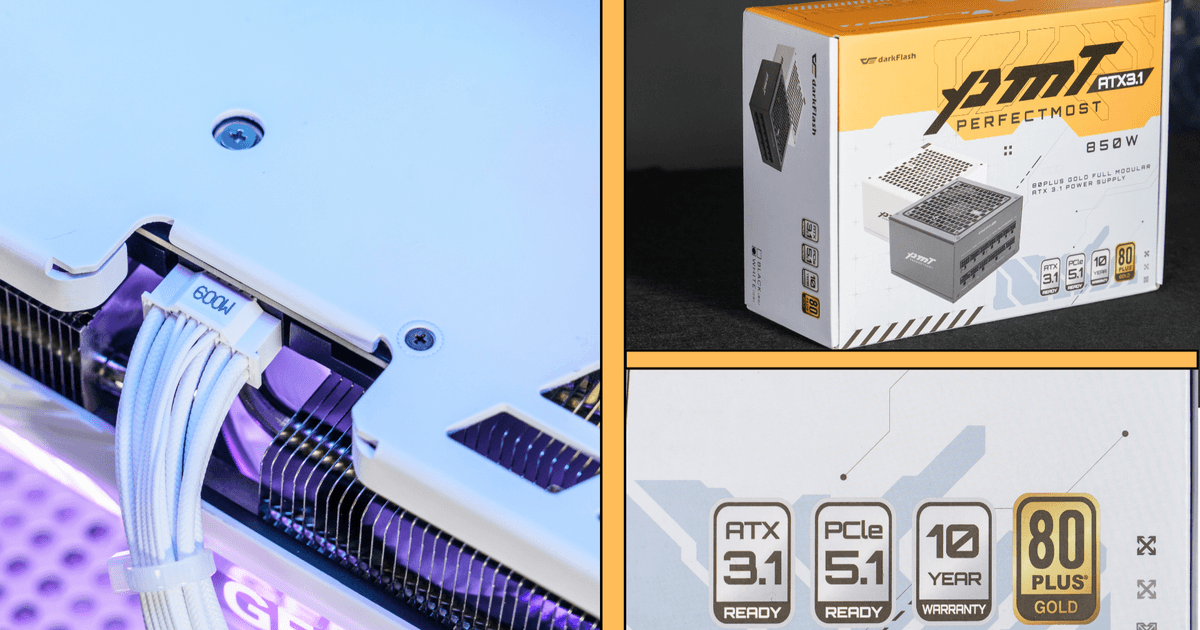If you're planning to build a new PC or just curious about future tech, you might have heard of PCIe 7.0 or PCIe 8.0—the upcoming interface standard that promises blazing-fast speeds up to 1TB per second.
Sounds impressive, but what does it really mean for you as a gamer, creator, or everyday PC user? Let’s break it down.
What Is PCIe and Why It Matters for Modern PCs
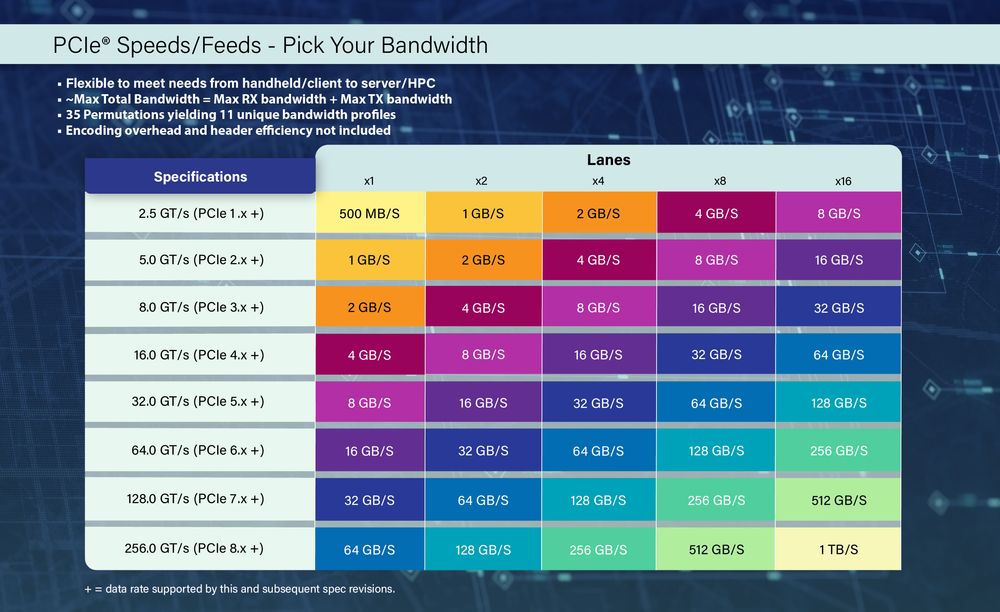
(Resource: PCI-SIG)
PCIe (Peripheral Component Interconnect Express) is the highway that connects your CPU to high-performance components like your GPU, SSD, sound card, and more. Every few years, a new version of PCIe comes out—doubling the speed of the previous generation:
PCIe 3.0 (2010): 8 GT/s
PCIe 4.0 (2017): 16 GT/s
PCIe 5.0 (2019): 32 GT/s
PCIe 6.0 (2022): 64 GT/s
PCIe 7.0 (expected 2025): 128 GT/s
PCIe 8.0 (expected 2028): 256 GT/s
With PCIe 8.0, a full 16-lane connection can move up to 1TB/s of data bidirectionally. That’s 4× faster than PCIe 6.0, and over 30× faster than PCIe 3.0. It’s designed for AI training, big data, HPC, and the next generation of ultra-demanding applications.

Do You Really Need PCIe 8.0 for Gaming?
Short answer: Not any time soon.
PCIe 8.0 is built for data centers, enterprise servers, and AI labs first—not everyday gaming rigs. While it’s exciting tech, most consumer workloads (like gaming, streaming, or editing) don’t even max out PCIe 4.0 yet.
In fact, PCIe 4.0 is still more than enough for most users in 2025. Even PCIe 5.0, which is now starting to appear in mainstream motherboards, offers more bandwidth than most GPUs or SSDs can fully use today.
So unless you’re working with massive AI datasets or high-speed networking, you can comfortably stick with PCIe 4.0 or 5.0 for now—without missing out.

PCIe 8.0 Is Backward Compatible: Upgrade Without Replacing Everything
Worried about future-proofing? Good news: PCIe 8.0 will be fully backward-compatible.
Your older PCIe 4.0 or 5.0 SSDs and GPUs will still work on new PCIe 8.0 motherboards.
And vice versa, if you buy a PCIe 8.0 GPU down the line, it will still work on your current board (just at a lower speed).
This “plug and play” compatibility makes upgrades stress-free. You won’t need to replace all your hardware at once, saving you money and time.
PCIe 8.0 Speed and Power Efficiency: What’s New Under the Hood
Aside from raw speed, PCIe 8.0 also focuses on efficiency:
Lower power consumption (especially important for laptops and servers)
New connector designs for better signal integrity and cooling
Still maintains low latency despite huge bandwidth increases
In other words: not just faster—also leaner and cleaner.

PCIe 8.0 Summary: What Consumers Need to Know Before Upgrading
If you’re building or upgrading a PC in 2025:
Stick with PCIe 4.0 or 5.0 — they’re fast, stable, and cost-effective.
Don’t rush into PCIe 5.0 if your components don’t demand it yet.
No need to wait for PCIe 8.0—it’s coming in 2028, and it’s aimed at high-end commercial workloads for now.