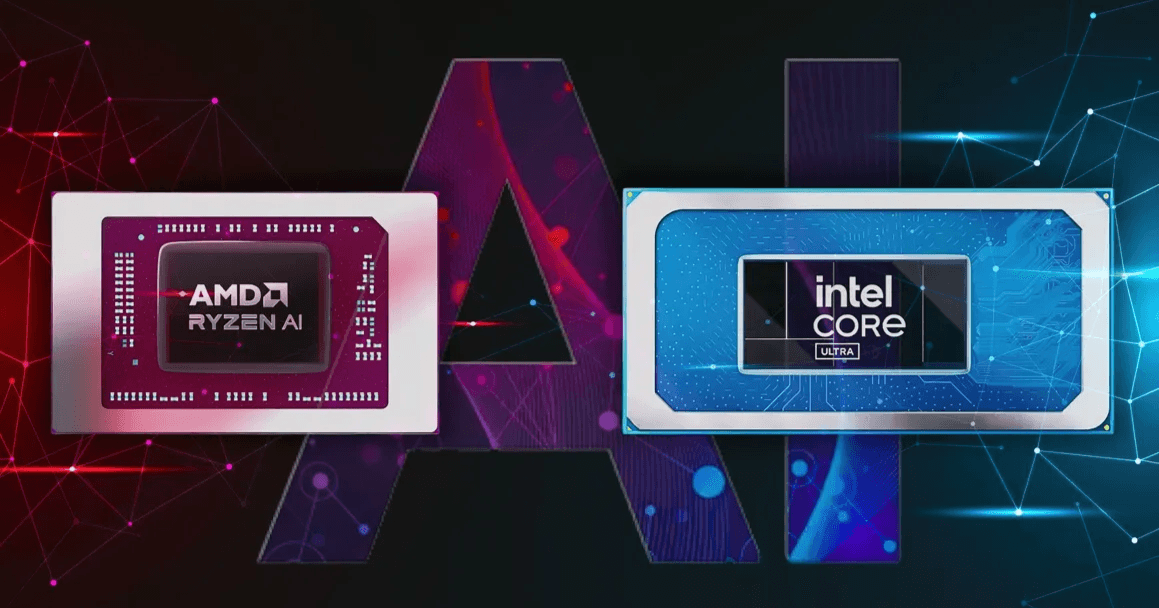As a DIY beginner, you are often reminded to apply thermal paste when installing a cooler, or your system might fail to boot properly. But why is thermal paste so important? What makes this paste so essential?
| Why is Thermal Paste Necessary? |
Although the surfaces of the CPU and cooler might appear smooth to the naked eye, they are not perfectly flat. The gaps between them prevent effective heat transfer. Applying thermal paste fills these gaps, allowing the cooler to work at its maximum efficiency.

↑ From intel official website
| How to Apply Thermal Paste |
There are four common methods for applying thermal paste: the dot method, five-point method, cross method, and spread method.

Dot Method
Apply a small dot of thermal paste in the center of the CPU and then press the cooler down to spread the paste evenly between the CPU and cooler.
Pros: Helps prevent excessive paste from spilling over the edges of the processor.
Cons: The distribution of thermal paste may be uneven around the edges of the CPU.
Five-Point / Cross Method
The five-point and cross methods are similar, ensuring that thermal paste is evenly applied from the center to the corners.
Pros: Ensures an even distribution of thermal paste, improving heat transfer.
Cons: If not applied correctly, thermal paste may spill over the processor.
Spread Method
Apply a small amount of thermal paste to the CPU and use a spatula to evenly spread it across the surface.
Pros: Offers better coverage and heat transfer than the five-point or cross methods.
Cons: If too much thermal paste is applied, it may spill over the edges of the processor.

| What Happens If You Don't Apply Thermal Paste? |
Wasted Cooler Performance:
Even with a powerful cooler, if the heat from the CPU cannot be effectively transferred to the cooler, it won’t perform efficiently.
Reduced CPU Performance:
The CPU will throttle due to overheating, leading to a decrease in overall performance.
Hardware Damage:
Prolonged high temperatures can significantly shorten the lifespan of the CPU and other components.

| Thermal Paste Selection and Usage Tips |
Choose a High Thermal Conductivity Paste
When selecting thermal paste, opt for one with a high thermal conductivity rating. Combining this with the proper application technique will ensure the best cooling performance.

Select Non-Conductive Thermal Paste
Since the motherboard is filled with electronic components, using conductive thermal paste could cause interference or, in the worst-case scenario, permanent damage to your computer's components.

Clean Before Application
Before applying thermal paste, it’s a good idea to clean the surfaces of the CPU and cooler using alcohol and a cloth to ensure the highest possible cooling performance.

Thermal paste is an essential part of processor cooling. Not only does it improve computer performance, but it also extends the lifespan of your hardware.