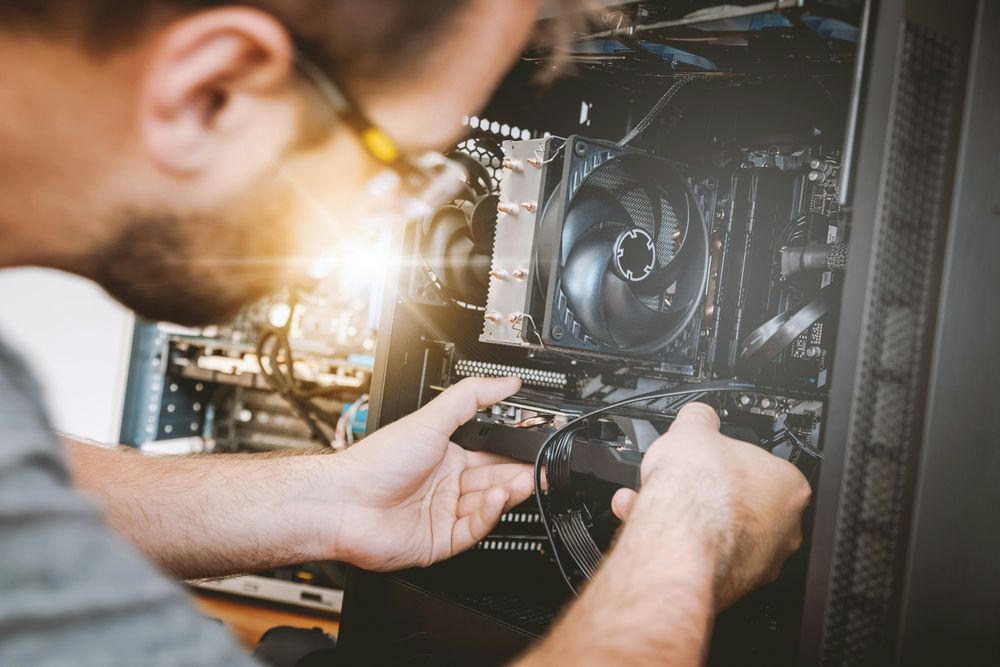
Building a PC can be a big challenge for DIY beginners, but it’s also an incredibly fun and rewarding process. Before starting your build, you need to understand the following key points:
Step 1: Determine Your Usage Needs
Before planning your PC build, it's essential to define your specific needs. Are you building a PC for gaming, office work, content creation, or streaming?
If you don’t clarify your needs beforehand, you might end up buying incompatible components or wasting money on unnecessary parts.

Step 2: Essential Components for Building a PC
Before building your PC, you need to prepare the following components:
CPU (Processor) – Responsible for executing calculations and instructions.
CPU Cooler – Helps dissipate heat from the processor to ensure optimal performance.
Motherboard – Serves as the bridge connecting all PC components.
RAM (Memory) – Temporarily stores data to speed up program execution.
Storage (SSD/HDD) – Stores system files and user data.
Graphics Card (GPU) – Handles graphics processing for gaming, video editing, and rendering tasks.
Power Supply Unit (PSU) – Provides power to all components.
PC Case – Houses all components, offering protection and extending the system’s lifespan.

Step 3: Planning Your PC Build
(Using the PCPartPicker website as an example)
To help choose the right components and avoid compatibility issues, we’ll demonstrate how to use PCPartPicker for selecting and purchasing parts.
I. Visit the PCPartPicker Website

II. Select the PC Components
Use PCPartPicker’s system to select preferred components and brands. If a specific component is unavailable on the website, it can manually search for it on other platforms.

III. Purchase Components from Your Preferred Store
For example, if buying from Amazon, simply add the selected parts to the cart and proceed with the checkout process.

IV. Purchase From Other Platforms (If needed)
If the selected PC components are out of stock or unavailable on usual shopping websites, alternative suppliers can be found below, or local distributors can be contacted for assistance.

↑Purchase darkFlash DY470 on newegg
Step 4: Tools Needed for PC Build
Magnetic Screwdriver or Electric Screwdriver
Using a magnetic screwdriver or an electric screwdriver makes component installation faster and more convenient.

Cable Ties and Scissors
After assembling the components, it's important to manage the cables. Cable ties help keep the wiring neat and organized.

Component Manuals
Before installation, carefully read the user manuals of each component. This ensures a smooth installation process and helps prevent damage due to incorrect assembly.

With proper planning and the right tools, even beginners can successfully build a powerful and efficient PC!



