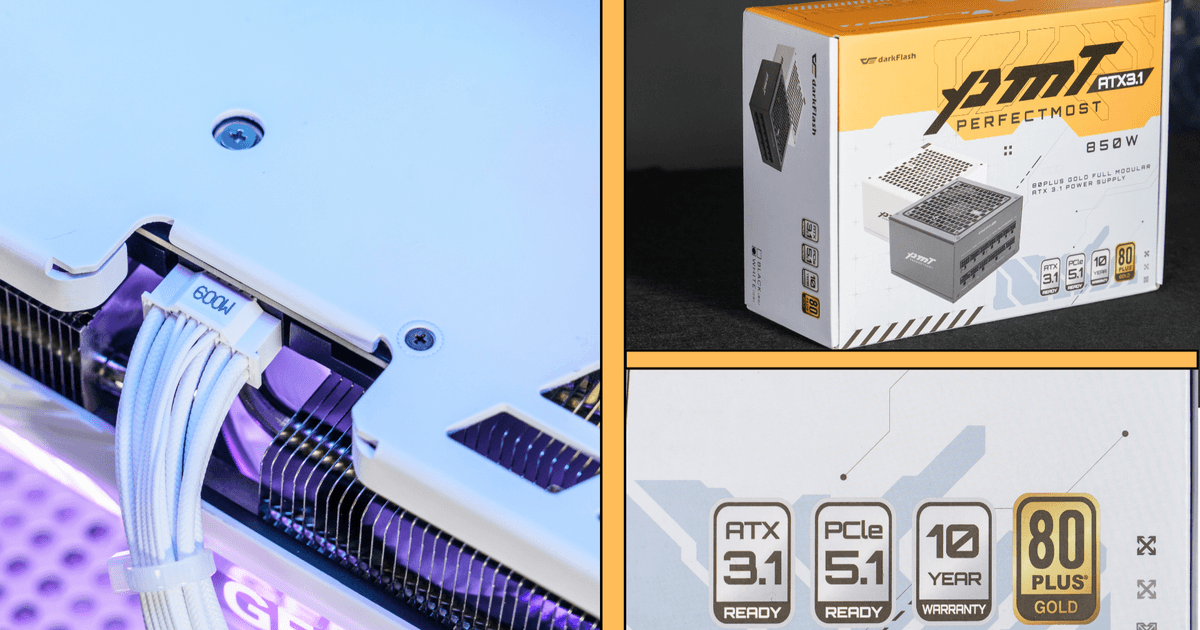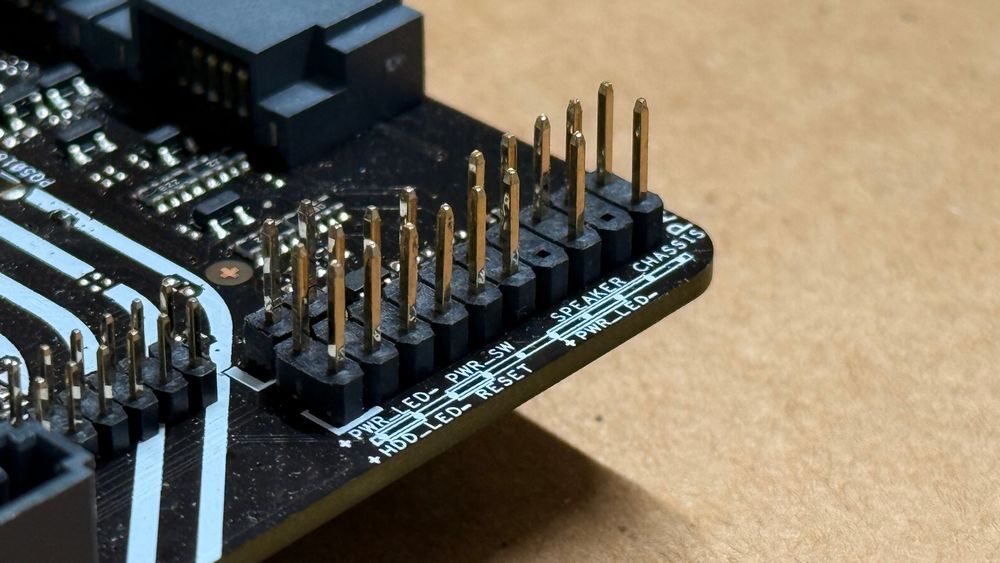
When building a PC, one of the final steps is connecting the front I/O cables from your case to the motherboard’s front panel header. These small pins are crucial for basic system functions like powering on your PC, resetting it, and showing status lights.
In this article, we’ll explain what each pin does and how to connect them correctly.
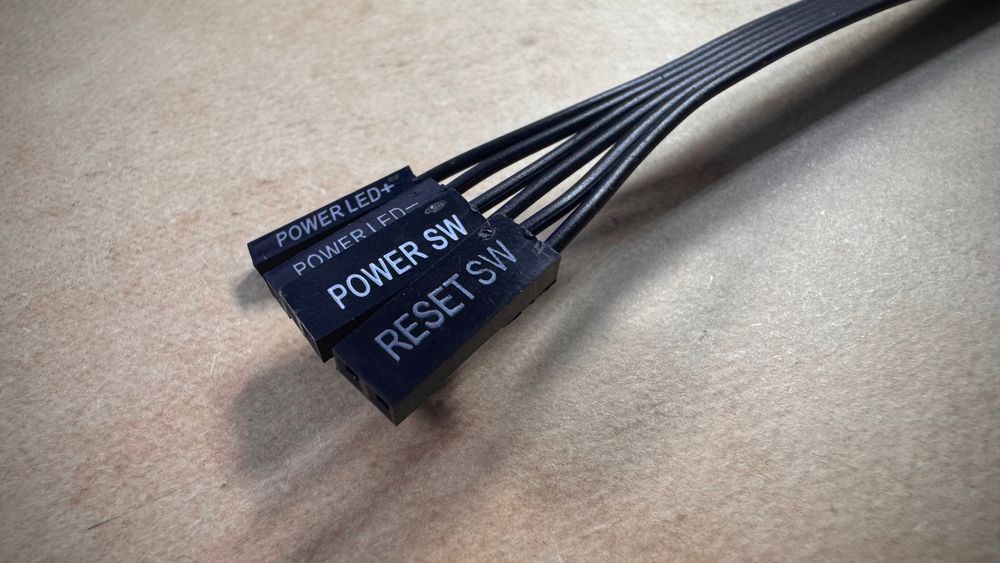
PWR LED (+ / -)
Function:
The Power LED indicates when the PC is powered on. It’s usually located on the front of your case.
Connection:
Positive (+) and Negative (-) matters.
The cable will be labeled PLED+ and PLED- or similar.
Align PLED+ with the motherboard’s PWR_LED+ pin, and PLED- with PWR_LED-.
Tip: If the LED doesn’t light up after booting, try reversing the connector
PWR_SW (Power Switch)
Function:
The Power Switch is the button you press to turn the PC on or off.
Connection:
Polarity does not matter for switches.
Simply connect the two-pin PWR SW cable to the PWR_SW pins.
RESET (Reset Switch)
Function:
The Reset Switch restarts the computer instantly without turning it off completely.
Connection:
Polarity does not matter for switches.
Connect the RESET SW cable to the RESET pins.
HDD LED (+ / -)
Function:
The Hard Drive LED (HDD LED) blinks when the system is reading from or writing to a storage drive.
Connection:
Positive (+) and Negative (-) matter.
The connector is labeled HDD LED+ and HDD LED-.
Align the positive wire (often colored) with HDD_LED+, and the negative (often black or white) with HDD_LED-.
SPEAKER
Function:
The system speaker emits beeps during startup (POST) to indicate system status or errors.
Connection:
This connector is usually a 4-pin block from the case speaker.
Match it with the SPEAKER pins on the header.
How to Identify the Positive Pin and Orientation

Most motherboards print + and - signs next to the LED pins.
Positive wires are usually labeled with a small arrow one the rear side if the connector.
The motherboard manual will have a detailed pinout diagram — always check it if unsure.
Final Tips
Handle with care — These pins are delicate; use minimal force when connecting.
Double-check before powering on — Incorrect polarity for LEDs won’t damage anything but will prevent lights from working.
Consult your motherboard manual for the exact pin layout.