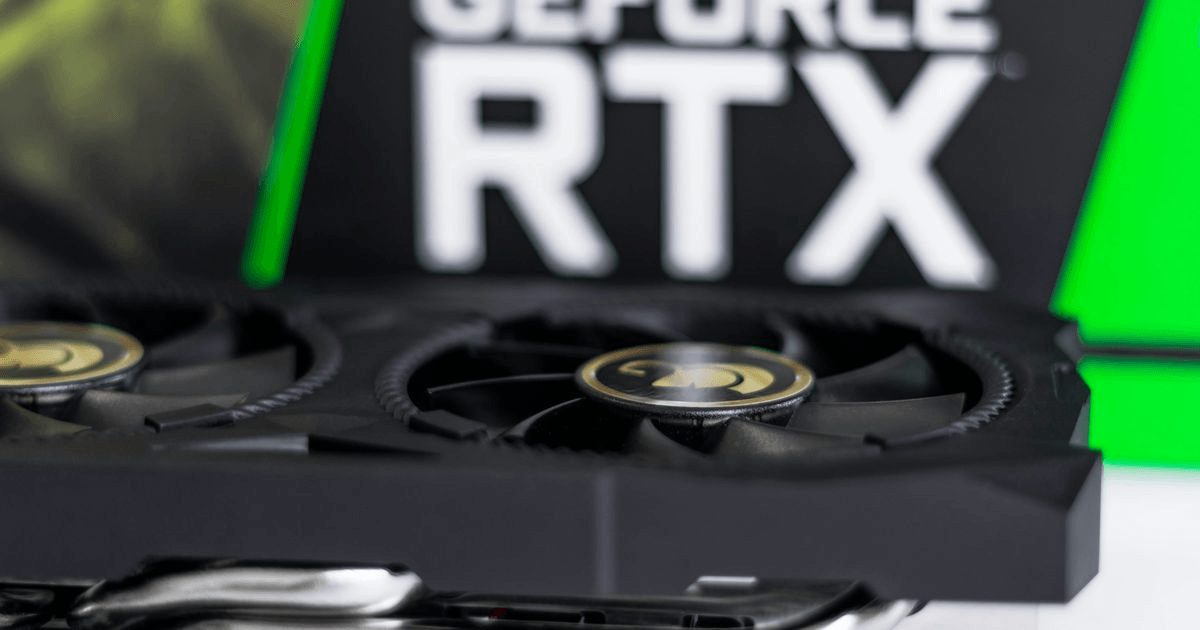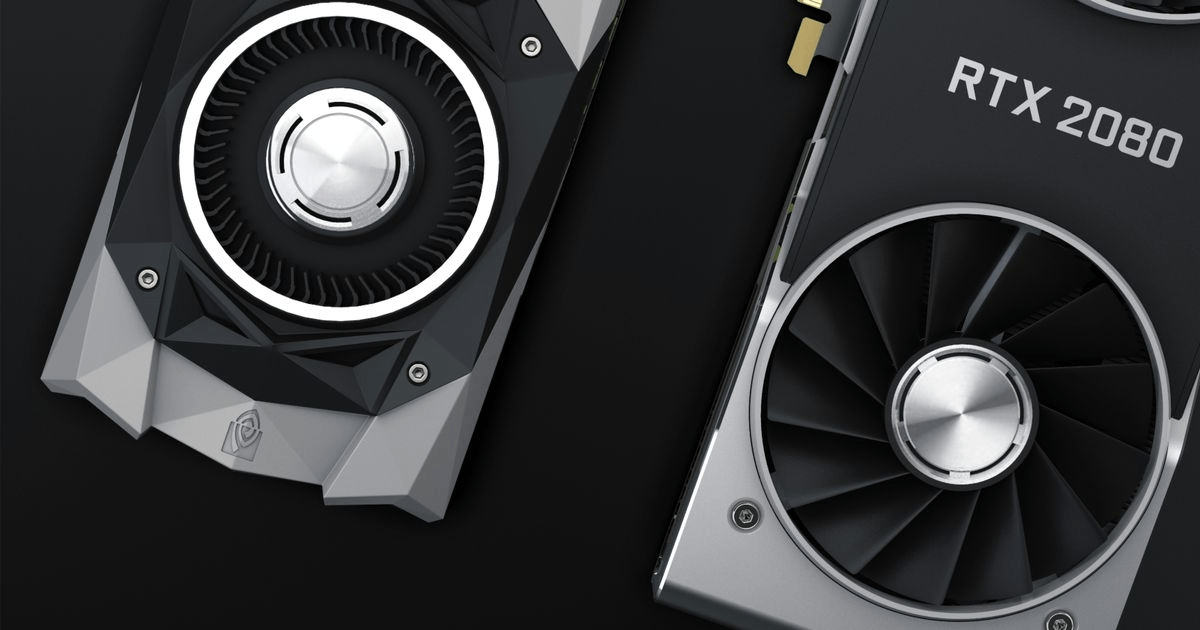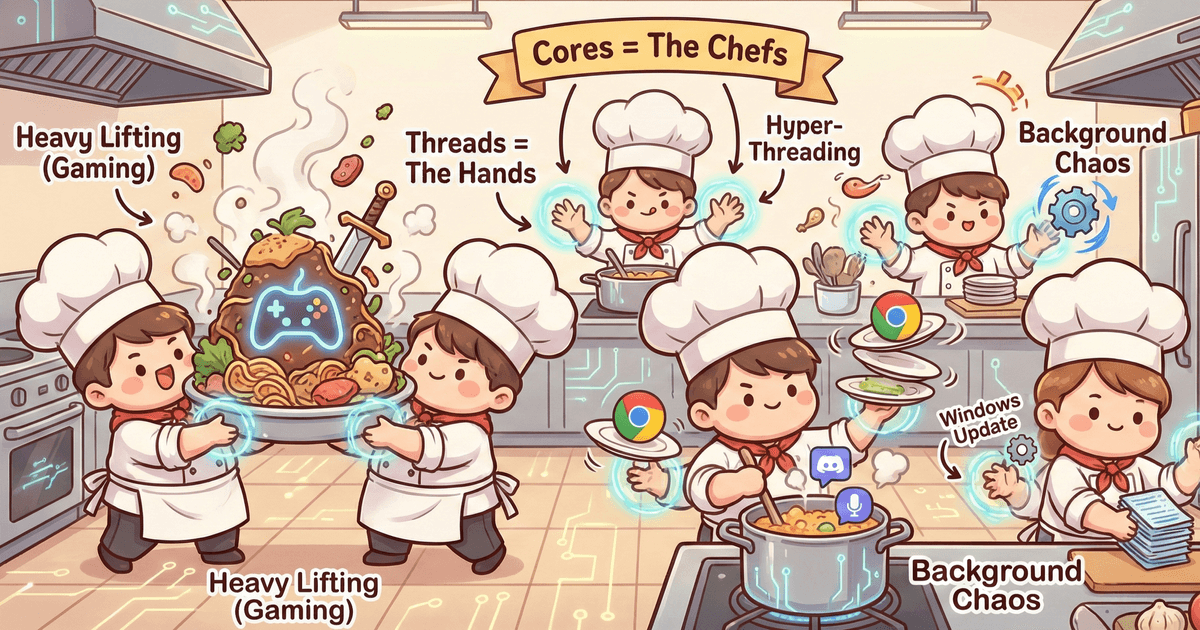Vertical GPU mounting certainly looks more aesthetically pleasing in a build, but since it requires the use of a riser cable, some worry that it might prevent the graphics card from performing at its best. So, how much performance loss does it actually cause? Will it significantly impact gaming performance?
In this test, we also examined performance differences when using PCIe 3.0, PCIe 4.0, and PCIe 5.0 riser cables.
Test Setup
CPU: AMD Ryzen 7 9800X3D
Motherboard: ASUS PRIME X670E-PRO
Graphics Card: GIGABYTE AORUS GeForce RTX 5090 MASTER 32G

Benchmark Results
Using the 3DMark Time Spy benchmark, the results all fell within the margin of error. Surprisingly, the theoretical scores with PCIe 3.0, PCIe 4.0, and PCIe 5.0 riser cables were even slightly higher than when the GPU was plugged directly into the motherboard.

Game Test Results
Rather than synthetic benchmarks, gamers care more about real-world performance in games. So we tested three currently popular games using their built-in benchmarking tools.
Game Test: Black Myth: Wukong
The results for Black Myth: Wukong showed that using a PCIe 5.0 riser cable yielded similar average FPS to direct motherboard installation. However, using PCIe 4.0 and PCIe 3.0 riser cables resulted in a 12% and 32% FPS drop respectively.
The likely reason is that Black Myth: Wukong uses the latest Unreal Engine 5, which places high demands on bandwidth, making lower-speed riser cables a bottleneck.

Game Test: Forza Horizon 5
In Forza Horizon 5, PCIe 4.0 and PCIe 3.0 riser cables resulted in 4% and 12% performance loss respectively, which is less severe than in Black Myth: Wukong.

Game Test: Red Dead Redemption II
In Red Dead Redemption 2, only the PCIe 3.0 riser cable showed about 5% performance loss, and the overall gameplay experience wasn’t noticeably affected.

Is It Worth Using a Riser Cable for Vertical GPU Mounting?
Based on the benchmark and game test results, if you want to squeeze out every last bit of performance from your GPU, plugging it directly into the motherboard is the best choice.
However, if you prioritize aesthetics and are willing to sacrifice a bit of gaming performance, make sure to use a PCIe 4.0 or higher riser cable to minimize performance loss.