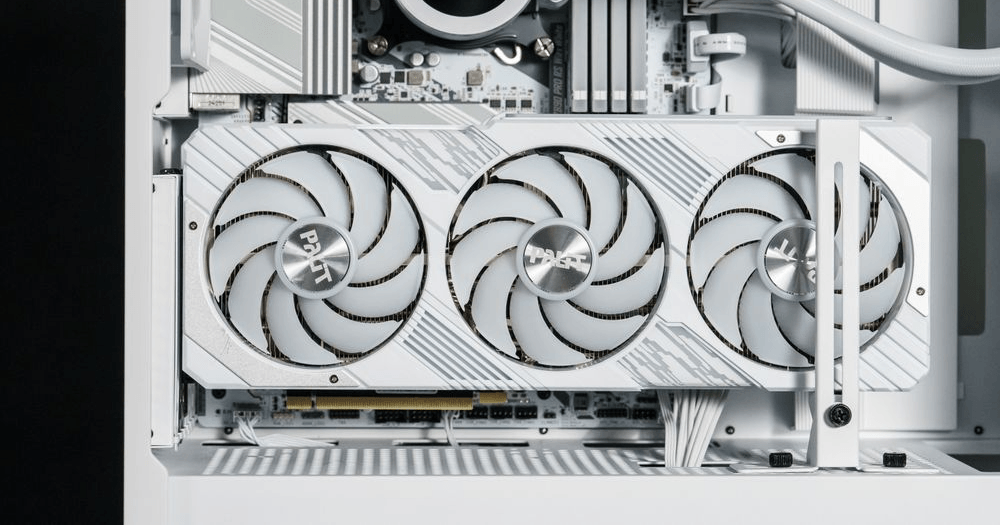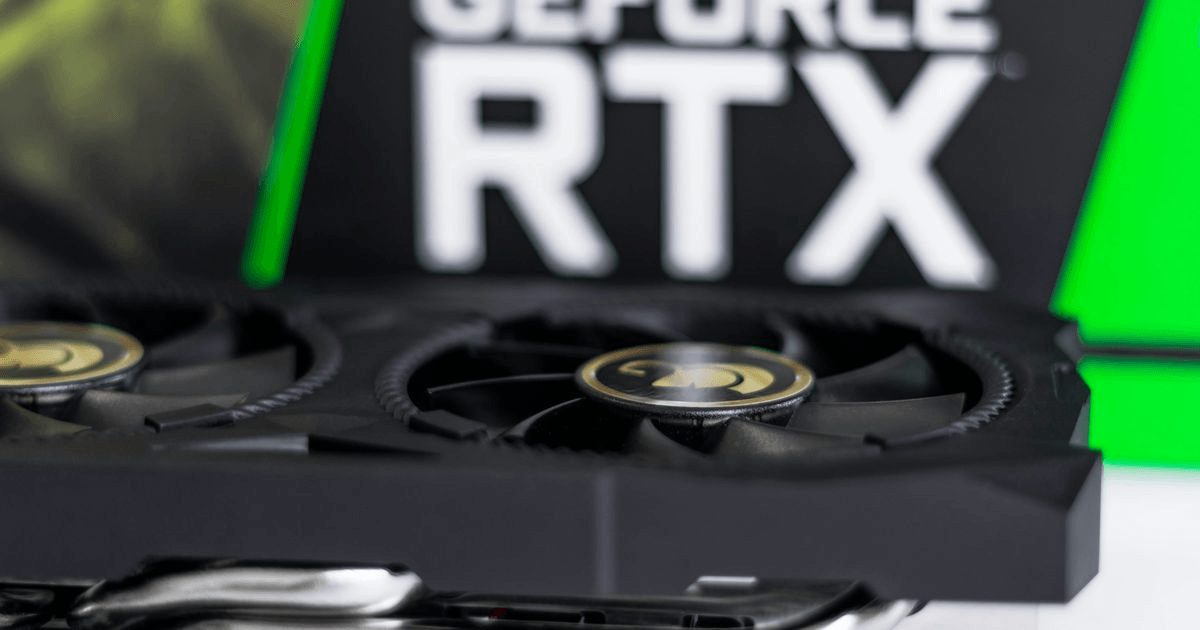With the RTX 50 Series Launch, Many Gamers Are Ready to Upgrade!
With the new RTX 50 series graphics cards about to hit the market, many gamers are eager to get their hands on one. However, for the average DIY PC builder, the most important thing is choosing a graphics card that fits their needs and ensures a great experience.
So, how do you choose the right GPU for your setup? Let’s break it down.
| The Three Rules for Choosing a Graphics Card |
1. Identify Your Usage Needs
Determine if your PC will primarily be used for gaming, content creation, or general office work.
If you need a gaming or productivity-focused GPU, a mid-range card like the RTX 4060 or RTX 4060 Ti should be sufficient.
If your needs are minimal, such as for office work, you may not even need a dedicated GPU.

2. Set Your Budget
The graphics card is one of the most important components for smooth visuals and gameplay. If your budget is limited, it's recommended to allocate 30% to 50% of your total PC budget for the GPU.

3. Determine Your Graphics Quality Requirements
Higher graphics settings require more VRAM.
For 1080p gaming, an 8GB VRAM graphics card is sufficient.
For 4K gaming, you’ll need at least 12GB of VRAM to ensure a smooth and immersive experience.

| How to Read Graphics Card Model Numbers |
1. Understanding GPU Generations
Graphics card model numbers indicate their generation and series.
NVIDIA GPUs:
RTX = Supports Ray Tracing technology.
The first number (e.g., 50 in RTX 50 series) indicates the generation.
Current generation: RTX 50 series.
AMD GPUs:
RX = AMD's graphics card lineup.
The first number (e.g., 70 in RX 7000 series) follows a similar naming convention to NVIDIA.
Current generation: RX 7000 series.

2. Understanding Performance Tiers
The higher the number after the series, the better the performance.
NVIDIA Performance Ranking:
RTX 5090 > RTX 5080 > RTX 5070
AMD Performance Ranking:
RX 7900 > RX 7800 > RX 7600

3. Understanding Model Suffixes
GPUs with Ti or S in their names are typically more powerful than their base versions.
Example NVIDIA Performance Ranking:
4070 Ti > 4070 S > 4070

By considering your needs, budget, and desired performance, you can choose the perfect graphics card that balances cost and performance while ensuring an optimal gaming or working experience!