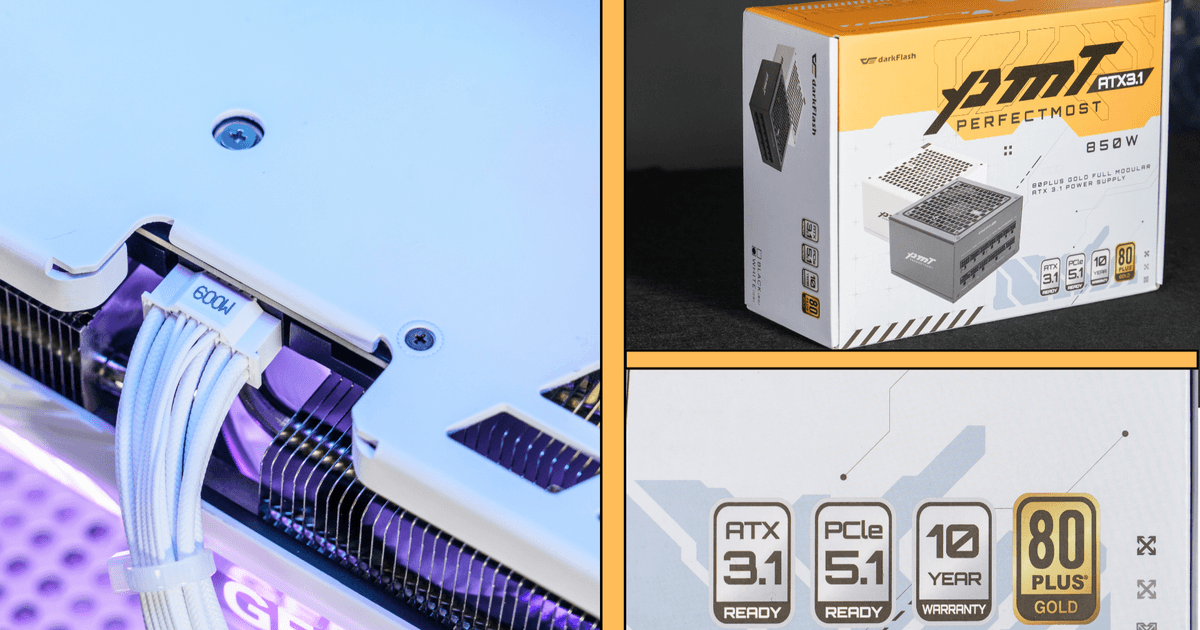Have you ever been confused about how much wattage your power supply should have when building a DIY PC? This is where a PSU wattage calculator comes in handy. It accurately estimates your components' power consumption and recommends an appropriate power supply to prevent underpowering or wasting electricity.
In addition to the previously recommended OuterVision calculator, brands like Be Quiet, FSP, and Seasonic also offer PSU wattage calculators in both Chinese and English.
| How to Use a PSU Wattage Calculator |
Using the FSP Wattage Calculator as an example, let's calculate power consumption based on the following configuration:
CPU: Intel Core i7-13700K
CPU Cooler: 1 water block, 3 fans
RAM: 16GB DDR4 x 2
GPU: Nvidia GeForce RTX 4070 Ti
Storage: M.2 SSD x 2
Fans: 4 additional case fans
| Step-by-Step Guide |
Step 1: Select Your CPU Model
Choose the brand (e.g., Intel or AMD).
Select the socket type of your processor.
Pick the exact CPU model and indicate if overclocking is enabled.

Step 2: Select Your GPU Model
Choose the GPU brand and model.
Specify the number of GPUs installed.
Indicate whether overclocking is enabled.

Step 3: Choose RAM, Storage, and Cooling System
RAM: Enter the number of memory sticks and type.
Storage: Specify the number of installed storage drives. (M.2 SSDs are often excluded from this calculation.)
Cooling: Enter the number of fans and the size of any liquid cooling system.

Step 4: Calculate and Review the Results
After inputting all the details, click the Calculate button. Based on this setup, the FSP Wattage Calculator estimates the system's power consumption at 650W and recommends a 750W power supply.

| Why Do Different Wattage Calculators Provide Different Results? |
When testing the same configuration on different PSU wattage calculators, the recommended wattage may vary:
FSP Wattage Calculator: Recommends 750W+ PSU
Be Quiet Wattage Calculator: Recommends 1000W PSU
MSI Wattage Calculator: Recommends 850W+ PSU
OuterVision Wattage Calculator: Recommends 750W+ PSU
This discrepancy is normal because different calculators use slightly different formulas for estimation.
How to Choose the Right Wattage?
Based on these results, it’s recommended to choose a PSU between 850W and 1000W:
If you're on a budget, a minimum of 850W should suffice.
If you plan to upgrade your system in the future, opting for a 1000W PSU might be a better investment.