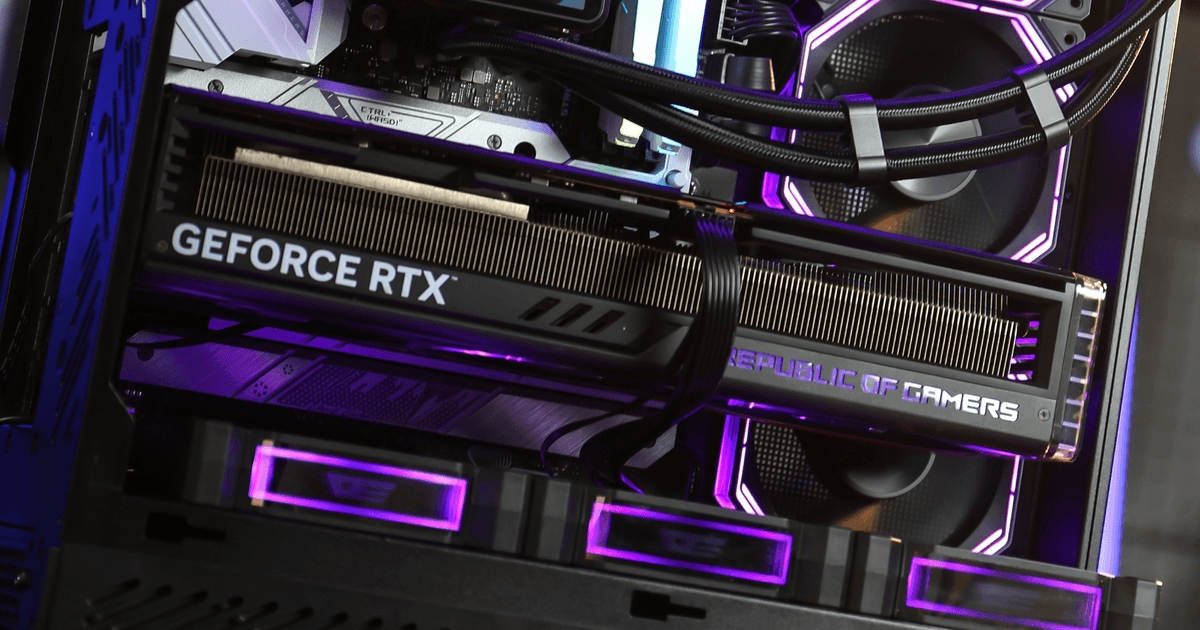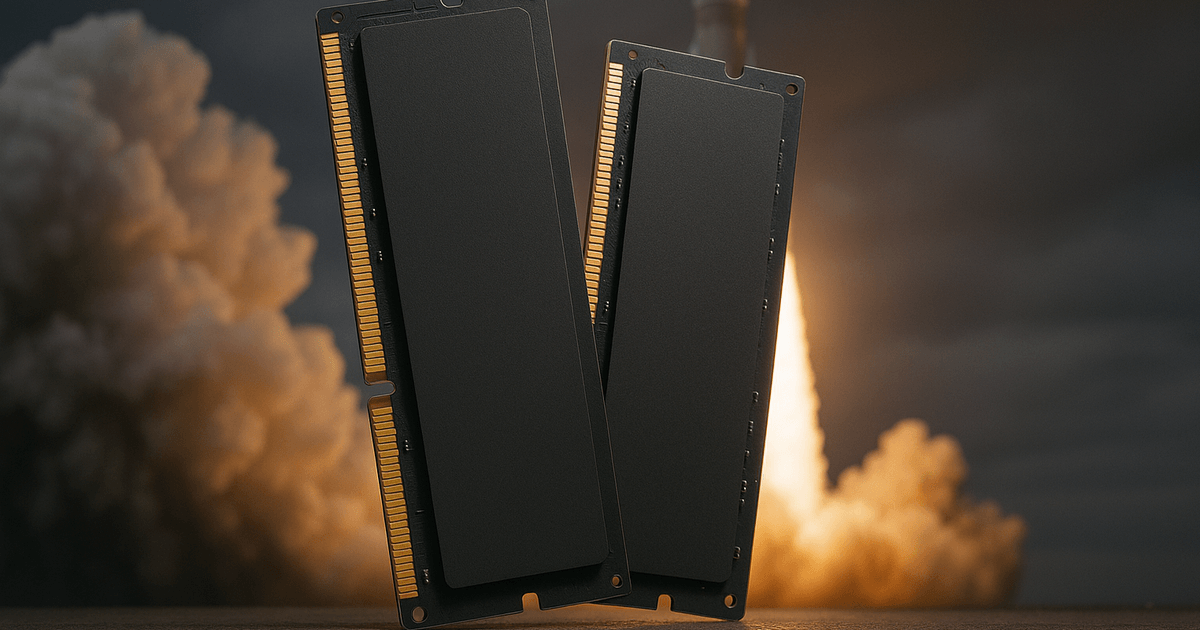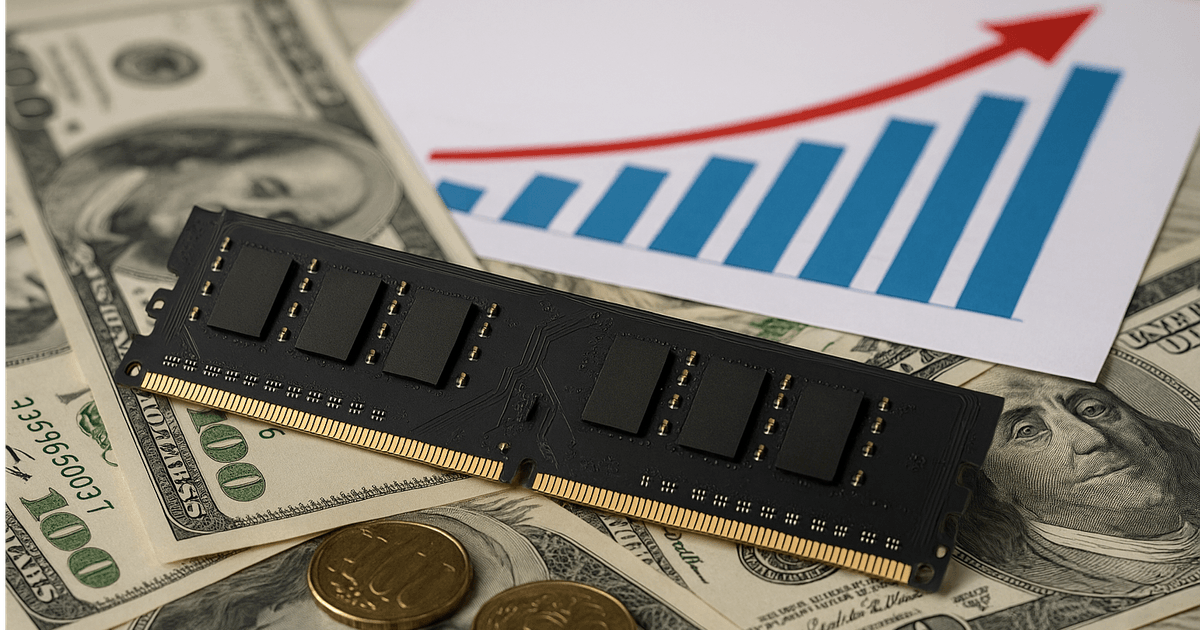| What is RAM and Why is it Important? |
RAM (Random Access Memory) is used to temporarily store data that is actively being used by applications and files. This allows the processor to access the data quickly, improving the overall performance of your computer.
For gamers and content creators, the size and performance of the RAM directly affect multitasking capabilities. Larger RAM capacity allows for better multitasking. For example, gamers with more RAM can not only play games but also open multiple browser tabs, check guides, or watch other players’ videos without affecting game performance.

| Key Factors to Consider When Choosing RAM |
DDR4 or DDR5?
The main difference between DDR4 and DDR5 is the transfer speed. DDR5 provides faster transfer rates and lower power consumption, allowing the memory to operate with more efficiency and speed.

Memory Capacity
Most RAM modules in the market start at 8GB. The amount of RAM you need depends on your usage habits:
For light tasks like word processing, 8GB of RAM is sufficient.
For gaming, it’s recommended to have at least 16GB.
For PC builds dedicated to AI or professional tasks, Microsoft recommends a minimum of 16GB of RAM.

Memory Frequency
The memory frequency determines the speed at which the RAM operates, usually measured in MHz (megahertz). The higher the frequency, the faster the data transfer rate. According to XFastest’s tests, higher memory frequency can improve gaming performance by up to 10%, although it has little effect on everyday tasks such as document editing.

↑ From XFastest
CAS Latency (CL)
CAS Latency, abbreviated as CL, refers to the delay time it takes for the RAM to access data. A lower CL value indicates faster access times and quicker responses. However, higher memory frequencies often come with higher CL values. The ideal setup is a high frequency paired with a low CL value, but this combination typically comes at a higher price.
Latency Calculation Formula:
Memory Cycle Time (ms) = 1000 ÷ (Frequency ÷ 2)
Latency = CL value × Memory Cycle Time (ms)
For example:
Kingston DDR5-5600 / CL36: Latency ≈ 12.86 ms
Micron DDR5-5600 / CL46: Latency ≈ 16.42 ms
| RAM Installation Tips |
Motherboard Compatibility
When purchasing RAM, ensure that the motherboard supports the type of memory you’re buying—DDR4 or DDR5. A motherboard that supports DDR4 cannot use DDR5 RAM, and vice versa.

Choosing RAM Slots
Typically, memory should be installed in the second and fourth slots on the motherboard to ensure optimal performance and stability. Refer to the motherboard’s manual for installation instructions.

Should You Use One or Two 32GB Modules?
Installing two RAM modules instead of one allows for dual-channel memory configuration. This improves data transfer speeds by enabling simultaneous access to both modules, doubling the memory bandwidth compared to single-channel setups.

When choosing RAM, balance performance, compatibility, and price to meet both your needs and budget. Selecting the right RAM can significantly improve your system's performance, especially for gaming and content creation tasks.