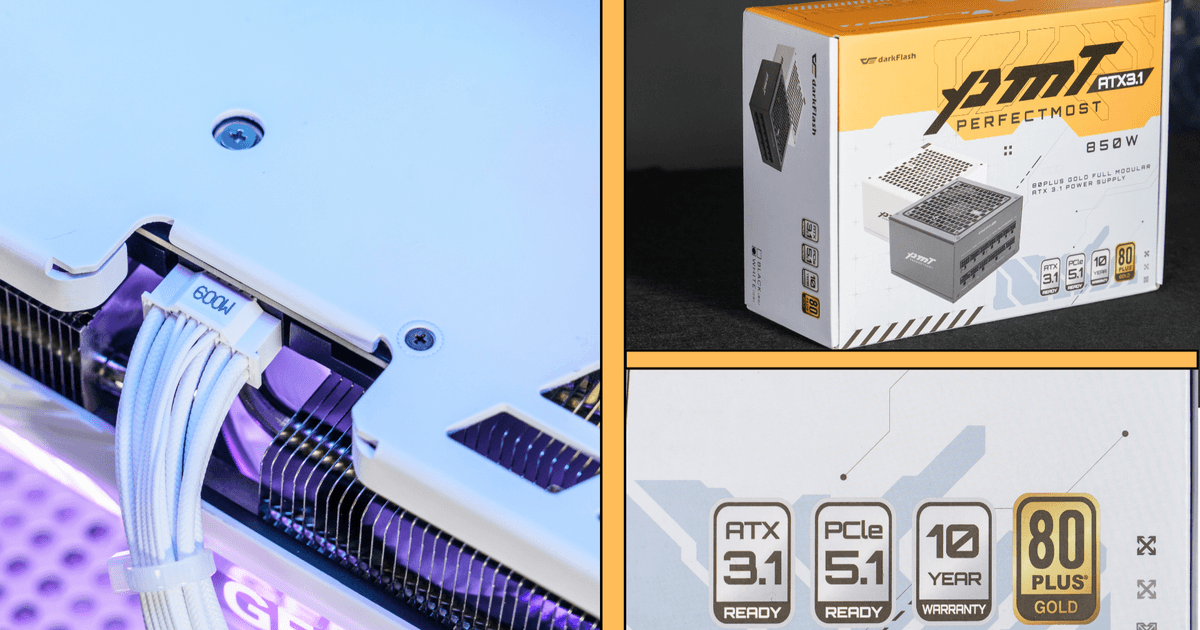While many modern games come with built-in benchmarks to help you instantly assess whether your system runs the game smoothly or if settings are too high or too low, not everyone buys a PC just for gaming. For productivity or professional use, third-party benchmarking tools are a better way to measure your system's performance through detailed data.
Recommended CPU Benchmark Tools
Cinebench R23 – Free
Developed by Maxon, Cinebench R23 is a free CPU benchmarking tool that evaluates both single-core and multi-core performance using the Cinema 4D rendering engine to simulate real 3D scene rendering. It’s one of the most widely used benchmarking standards in the industry and among DIY enthusiasts. Bonus: It also supports macOS!

CPU-Z Benchmark – Free
Created by CPUID, CPU-Z is a popular tool for viewing detailed hardware information. It also includes a built-in benchmark module that tests both single-core and multi-core performance using compute-heavy tasks. Unlike Cinebench, it doesn’t simulate real-world scenarios but provides quick and simple performance data.

Recommended GPU Benchmark Tools
3DMark Benchmark – Paid
3DMark is a professional-grade benchmarking tool for testing GPU and overall system performance. It can simulate gaming scenarios, heavy graphics rendering, ray tracing, and more—providing a performance score based on your hardware.In addition to GPU tests (like ray tracing and DirectX 12), it can also evaluate CPU performance. 3DMark is an all-in-one solution, but it comes with a price tag.

FurMark Benchmark – Free
FurMark is a stress-testing tool specifically for GPUs. It pushes your graphics card to its limits with a highly demanding "furry donut" rendering, helping you test stability, temperature, and cooling efficiency. This type of testing is often referred to as a “burn-in test.” Thanks to its signature rotating donut graphics, FurMark is jokingly nicknamed "the donut test."