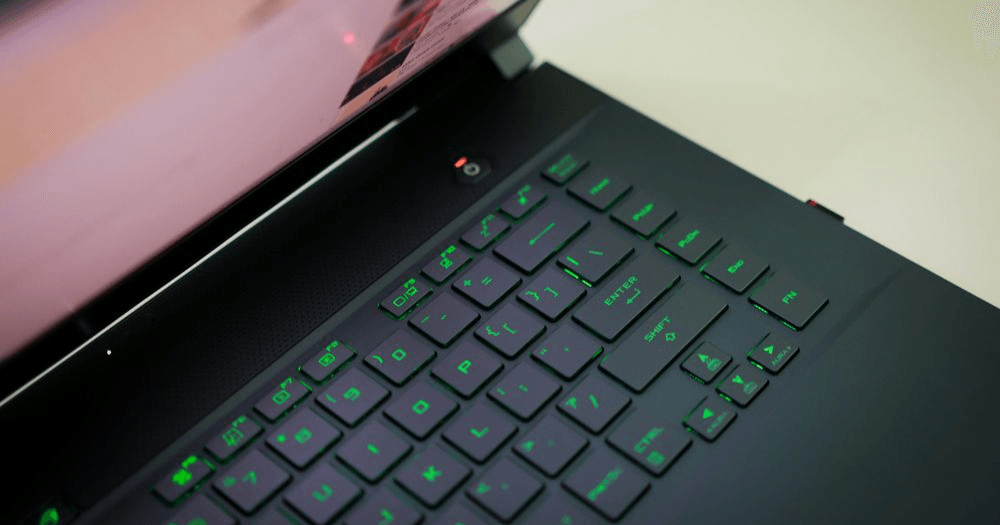Should you buy a prebuilt computer or choose your own components online and assemble it yourself at home? The answer depends on your needs, brand preferences, and personal habits. Both options have their pros and cons—let’s break down how to decide between a prebuilt PC and a DIY one.
Option 1|Prebuilt PC
Pros of Prebuilt PC:
Extremely Convenient: No need to choose individual components. Simply select a model that fits your budget and requirements, place the order, and use it right out of the box once it arrives.
Unified Warranty: Since all components are provided by the same brand, after-sales support tends to be more comprehensive. If an issue arises, you can deal directly with the brand.
Higher Stability: Internal components are carefully matched by the manufacturer, so hardware compatibility issues are rare.
Cons of Prebuilt PC:
Higher Cost: For the same specifications, a prebuilt PC typically costs around 20% more than a DIY one.
Limited Component Options: The parts are pre-selected by the manufacturer, leaving little room for customization.
Limited Upgrade Potential: Prebuilt systems often use proprietary motherboard or power supply designs to fit their cases, making future upgrades more difficult.

Option 2|DIY PC
Pros of DIY PC:
Better Price-to-Performance Ratio: You can tailor your build to your specific needs and allocate your budget to the components that matter most to you.
Highly Customizable: Mix and match components from different brands to get the performance and aesthetics you prefer.
User-Friendly Installation: Most modern components are designed for easy installation, and following manuals usually gets the job done without issues.
Cons of DIY PC:
More Time-Consuming: Researching, selecting compatible parts, and assembling the PC all take considerable time and effort.
Scattered Warranties: Each part comes with its own warranty from a different manufacturer. If something breaks, you’ll need to contact the specific brand for service.
Greater Risk for Beginners: Even though installation is simpler than before, cable management—especially for the motherboard—can still be tricky. Incorrect wiring can lead to boot failure or even hardware damage.

So, Which Should You Choose?
Best for Prebuilt PC Users:
If you’re a beginner, don’t want the hassle of building a PC, or just need a reliable computer for office tasks, a prebuilt PC is a solid choice. You’ll pay a bit more, but save a lot of time and avoid technical complications, especially when it comes to warranty and support.

Best for DIY PC Users:
If you’re knowledgeable about computer components, value performance for your money, and enjoy DIY projects, building your own PC is the way to go. Not only will you better understand your system, but you’ll also save money. Just make sure to research compatibility issues and best practices before buying parts to avoid any major setbacks.