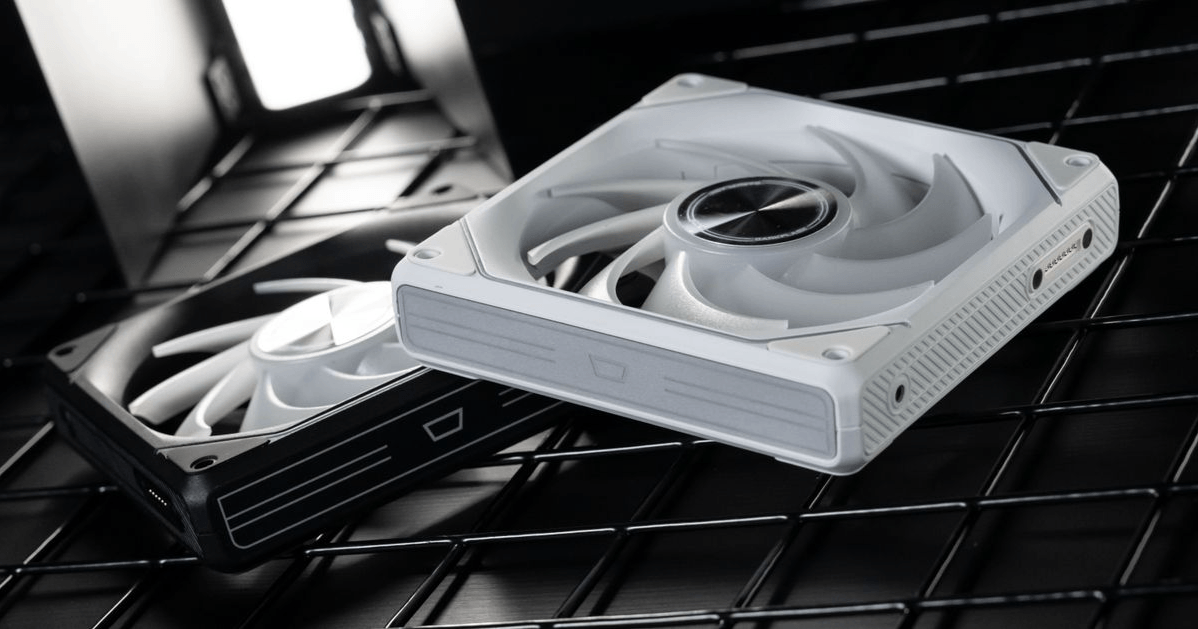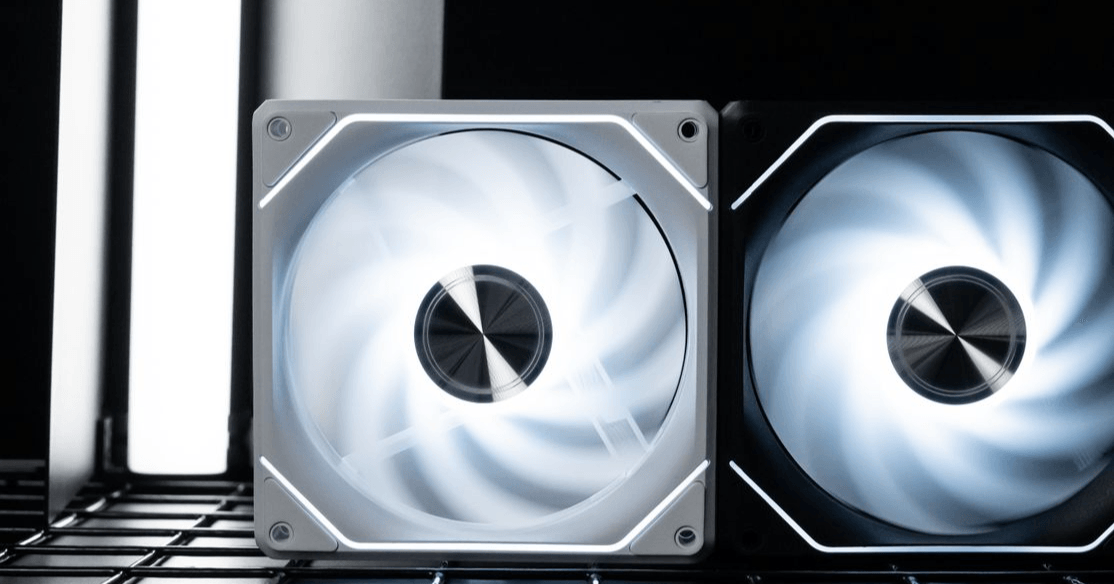RGB and ARGB: An Essential Guide for Gamers
RGB lighting has become a must-have feature for gamers, commonly found in peripherals like fans, keyboards, and other computer components. But you may have heard terms like RGB and ARGB used interchangeably—are they the same thing? What’s the difference? Let’s dive in.
What Are RGB and ARGB?
RGB (Red, Green, Blue):
RGB combines three primary colors—red, green, and blue—to create a wide range of colors. Traditional RGB lighting systems can only display one color at a time, meaning all LEDs light up in the same color.
ARGB (Addressable RGB):
The "A" in ARGB stands for "Addressable," meaning each LED can be individually controlled. This allows for dynamic and varied lighting effects, such as gradients, flowing patterns, and more. ARGB is more versatile and visually impressive than RGB but is typically more expensive.

Connection Methods
RGB Devices:
RGB devices usually connect to a motherboard or controller via a 4-pin interface, which includes 12V, R, G, and B pins. It’s crucial to follow the motherboard’s manual when installing, as incorrect connections can damage the RGB fan.
ARGB Devices:
ARGB devices connect using a 3-pin interface, which includes 5V, Data, and Ground. ARGB connectors are designed with a foolproof mechanism to prevent incorrect installation, reducing the risk of damage.

Lighting Effects
RGB:
Simpler lighting effects.
Cannot control individual LEDs; all LEDs show the same color or pattern.
Suitable for basic lighting needs.
ARGB:
Supports individually controlled LEDs.
Enables complex and customizable lighting effects, such as flowing rainbows or dynamic waves.
The current standard for gaming fans, keyboards, and other peripherals.

RGB vs. ARGB Fan Selection Guide
RGB Fans:
Ideal for gamers on a budget who still want a splash of lighting. RGB fans are straightforward and offer limited lighting options, making them perfect for those who prefer a plug-and-play solution without extra configuration.
ARGB Fans:
Perfect for gamers with a larger budget and a passion for customization. ARGB fans allow users to create unique lighting effects through motherboard software or third-party tools. If you enjoy tweaking settings and want a standout aesthetic, ARGB fans are the way to go.

By understanding the key differences between RGB and ARGB, you can make a more informed decision when purchasing peripherals that fit your preferences and setup. Whether you prioritize simplicity or customization, there's a lighting solution that’s perfect for you!