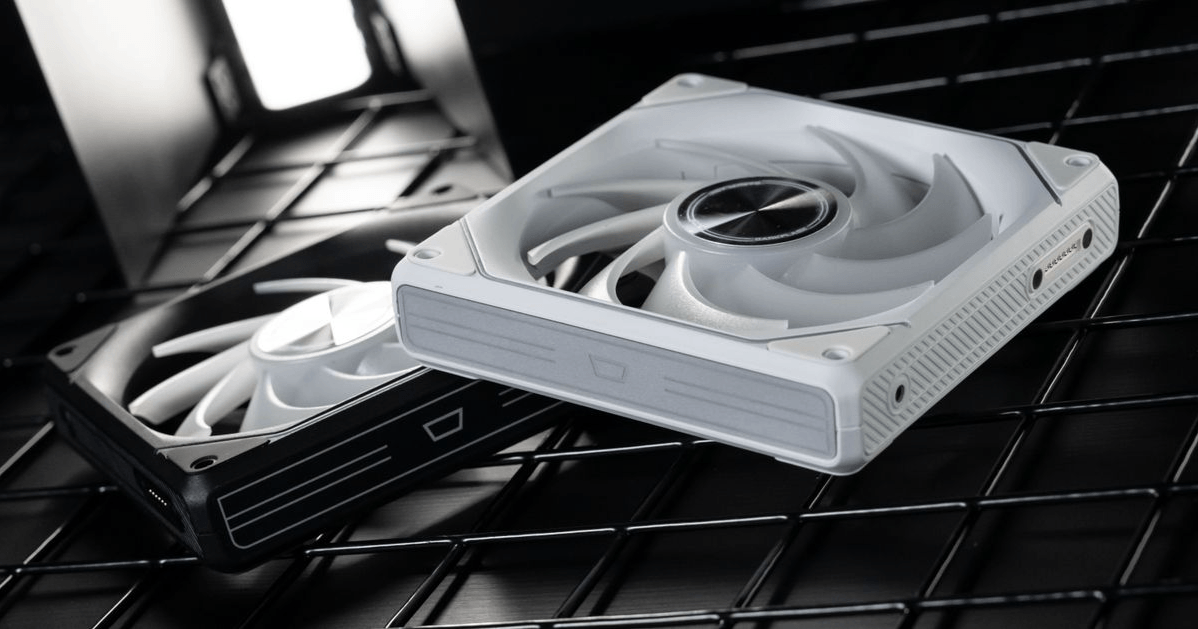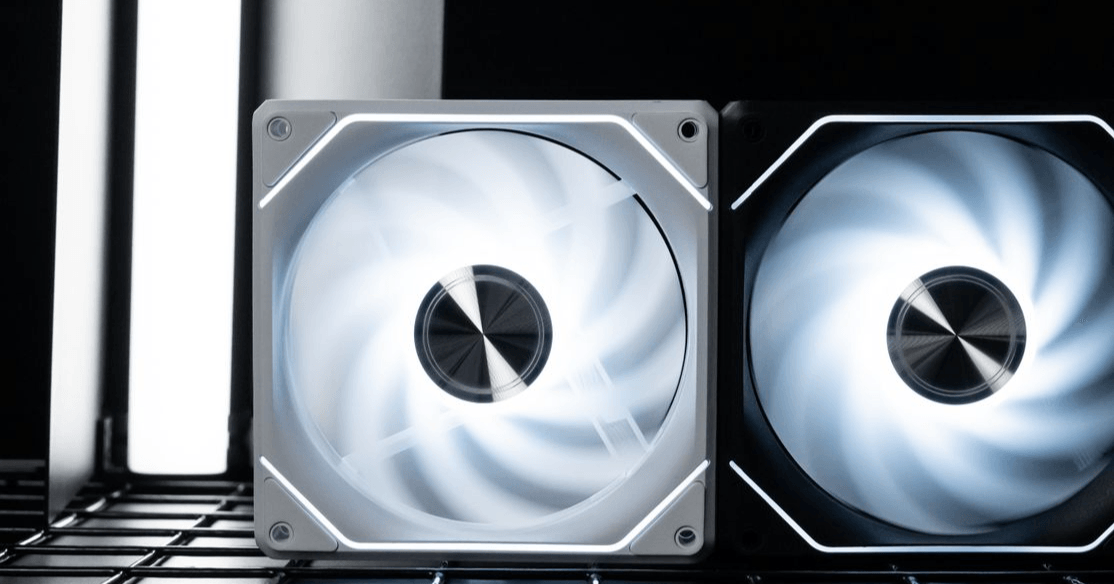Nowadays, most PC cases come with pre-installed fans for DIY builders. However, many cases only include up to four fans by default. For those who seek peak cooling performance, it's common to purchase additional fans to improve airflow. But did you know? The key to effective cooling isn't just about the number of fans; the direction of airflow is just as crucial. So, how should you position your fans to achieve the best cooling performance?
| Understanding Airflow in PC Cases |
Whether you have a standard case with a front panel or a popular “seaview” (open-frame) case, the principle of airflow remains the same. There’s a simple rule to follow: "Front and bottom intake, rear and top exhaust." This means that the front (or side panel, for seaview cases) and bottom of the case should have intake fans, while the top and rear panels should have exhaust fans.
Why is this so effective? Because heat naturally rises within the case. The exhaust fans at the top and rear are placed closest to the hot air, helping to quickly expel it from the system. Meanwhile, the intake fans at the front and bottom draw in cool air, creating a constant flow of fresh air into the case. This setup ensures that hot air is efficiently removed, and cool air is consistently drawn in, leading to optimal cooling performance.

| The Rise of Reverse Blade Fans |
With the growing popularity of seaview cases (cases with a more open design, often without a front panel for fan installation), manufacturers have had to rethink fan positioning. Since these cases lack space for fans at the front panel, fans are often mounted on the side panel instead. However, if you follow the traditional fan placement method for optimal cooling, the fan's back will face the inside of the case. This results in unsightly exposed cables and can make cable management a hassle.
To address both aesthetic and cable management concerns, many fan manufacturers have introduced reverse-blade fan versions of their models. These reverse-blade fans allow the fan’s back to face outward, offering a cleaner look while maintaining optimal airflow.

| Ideal Airflow Configuration |
The best airflow configuration for your PC case should be based on the design of the case, the internal component layout, and your specific cooling needs. Generally speaking, a "front-bottom intake and rear-top exhaust" design provides stable and efficient airflow circulation.
To further enhance your system's cooling efficiency:
Position fans strategically: Place intake fans at the front and bottom of the case and exhaust fans at the rear and top.
Ensure dust filters: Install dust filters on intake fans to keep your PC clean and prevent dust buildup inside the case.
Adjust fan numbers if needed: While four fans might be sufficient for some setups, adding extra fans or using higher-quality fans can help improve airflow and cooling performance.
By properly configuring the fans and optimizing airflow, you can keep your PC’s components cool, quiet, and running efficiently.
| Conclusion |
Whether you’re building a PC for gaming, content creation, or productivity, understanding the right fan installation direction is key to achieving optimal cooling performance. By following the principle of "front and bottom intake, rear and top exhaust," you’ll create an effective airflow system that ensures your PC stays cool, even during heavy loads. Keep in mind that your case’s design, component placement, and cooling needs should guide your fan setup, and don’t forget to manage cables for both aesthetics and efficiency!