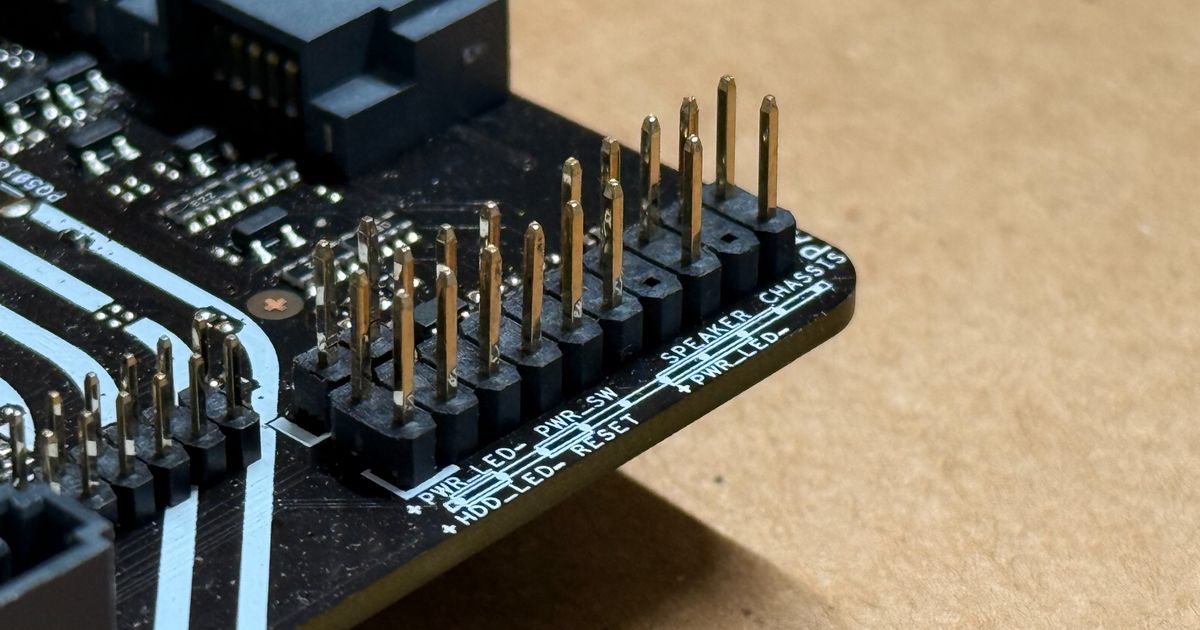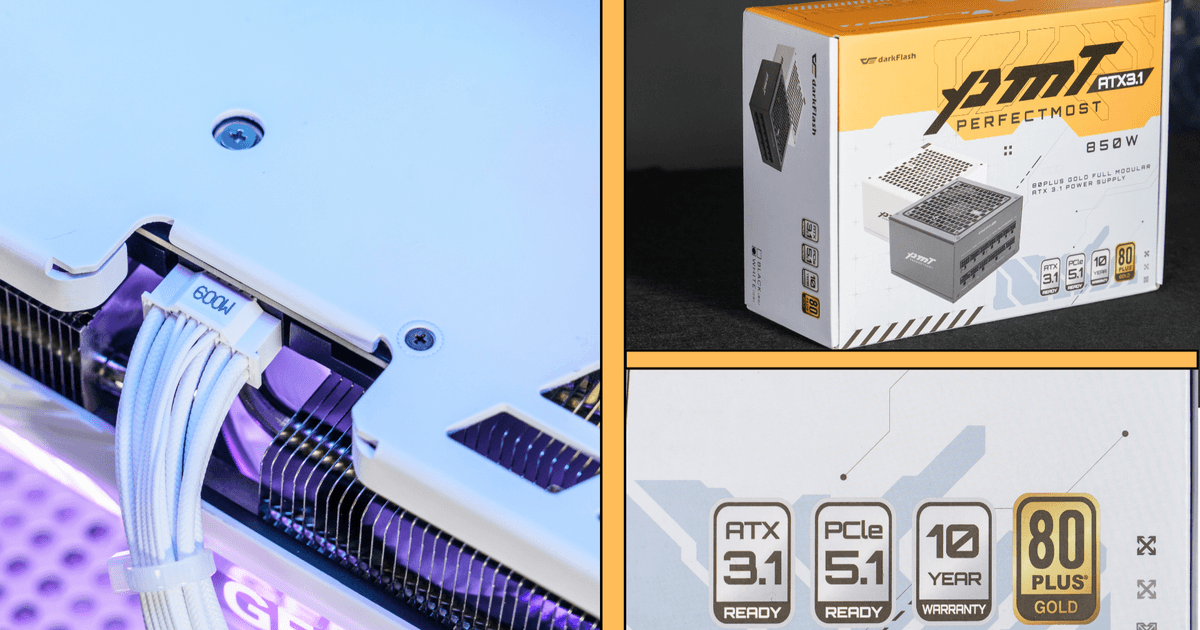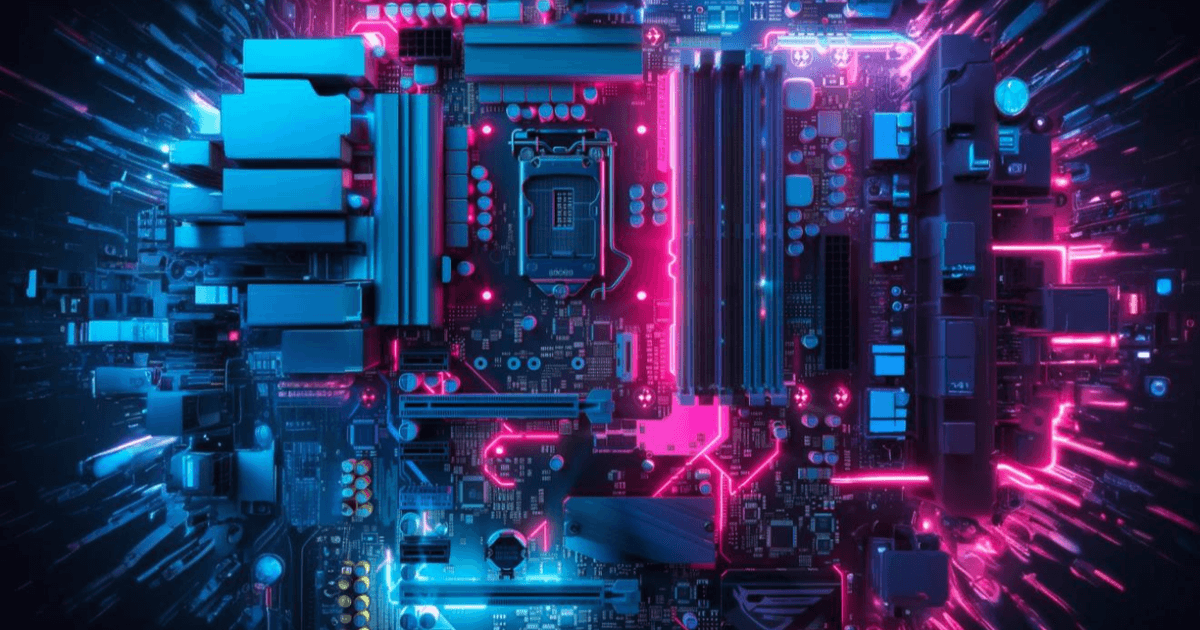Recently, Intel launched the next generation of processors, the Intel Core Ultra 200S series. Unlike previous generations, Intel has chosen to drop the traditional numerical naming system and replace it with the "Ultra" label, signaling a new era for Intel. In this guide, we'll delve into everything you need to know about the Intel Core Ultra 200S processors.
Which 14th Gen Processors Correspond to the Core Ultra 200S?
The Intel Core Ultra 200S series corresponds to the following 14th Gen models:
Core Ultra 9 285K corresponds to Core i9-14900K
Core Ultra 7 265K corresponds to Core i7-14700K
Core Ultra 5 245K corresponds to Core i5-14600K

What Upgrades Does the Intel Core Ultra Offer?
1. Addition of Neural Processing Unit (NPU)
To enhance AI processing capabilities, Intel has integrated a Neural Processing Unit (NPU) into the CPU for the first time. This addition allows PCs to handle a certain degree of AI computations locally, reducing reliance on cloud processing. An NPU is specialized hardware designed to accelerate neural network operations and AI tasks. Unlike traditional CPUs and GPUs, the NPU focuses on complex mathematical computations, particularly those related to artificial neural networks.

2. Architectural Improvements
The Core Ultra processors feature a new hybrid architecture with a combination of P-Cores (Performance Cores) and E-Cores (Efficiency Cores). This allows for smart resource allocation during multitasking, boosting multi-threading performance and ensuring fast processing of high-performance workloads.
3. Enhanced Graphics Processing Power
Intel has continued to improve the built-in graphics capabilities of its CPUs, now equipped with an upgraded Intel Arc GPU. This significantly boosts integrated graphics performance, making it ideal for gamers or creators who need efficient graphics processing.
Things to Keep in Mind When Buying the Intel Core Ultra 200S
1. Motherboard Compatibility
Due to the new architecture and socket design, the Intel Core Ultra 200S series is not compatible with older Z790 or B760 motherboards. Currently, only Z890 motherboards support the Core Ultra 200S series processors.

2. RAM Support
The Z890 motherboards that support the Core Ultra 200S processors no longer support DDR4 RAM. Be sure to check that you’re purchasing DDR5 RAM to match your motherboard and CPU.

Cooling Recommendations for Intel Core Ultra 200S CPUs
Core Ultra 5 245K Cooling Recommendations
The Ultra 5 processor has a relatively lower number of cores, meaning it doesn’t generate excessive heat. Therefore, a standard air cooler or a 240mm water cooler will be sufficient.
Cooling Recommendations:

Core Ultra 7 265K / Core Ultra 9 285K Cooling Recommendations
The Ultra 7 and Ultra 9 models come with high performance and higher heat output. For these, we recommend using a 360mm water cooler to manage the heat efficiently.
Cooling Recommendations:


When choosing an Intel Core Ultra 200S CPU, consider your workload, budget, and expansion needs. This will help you select the most suitable model to take full advantage of its AI acceleration, performance, and graphics processing capabilities.