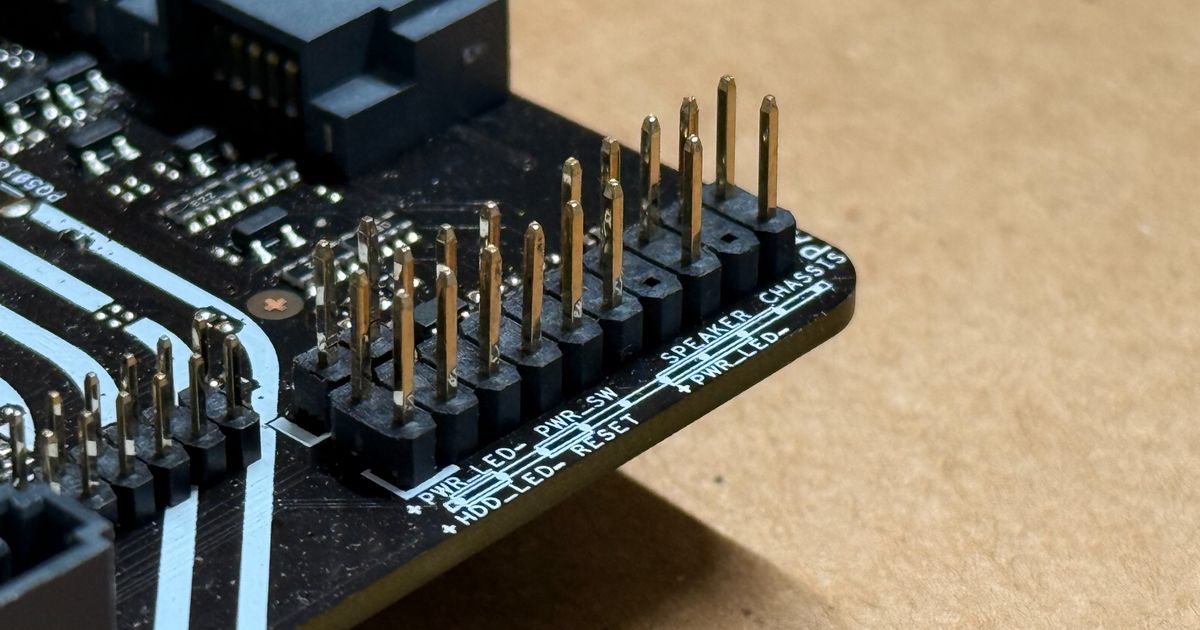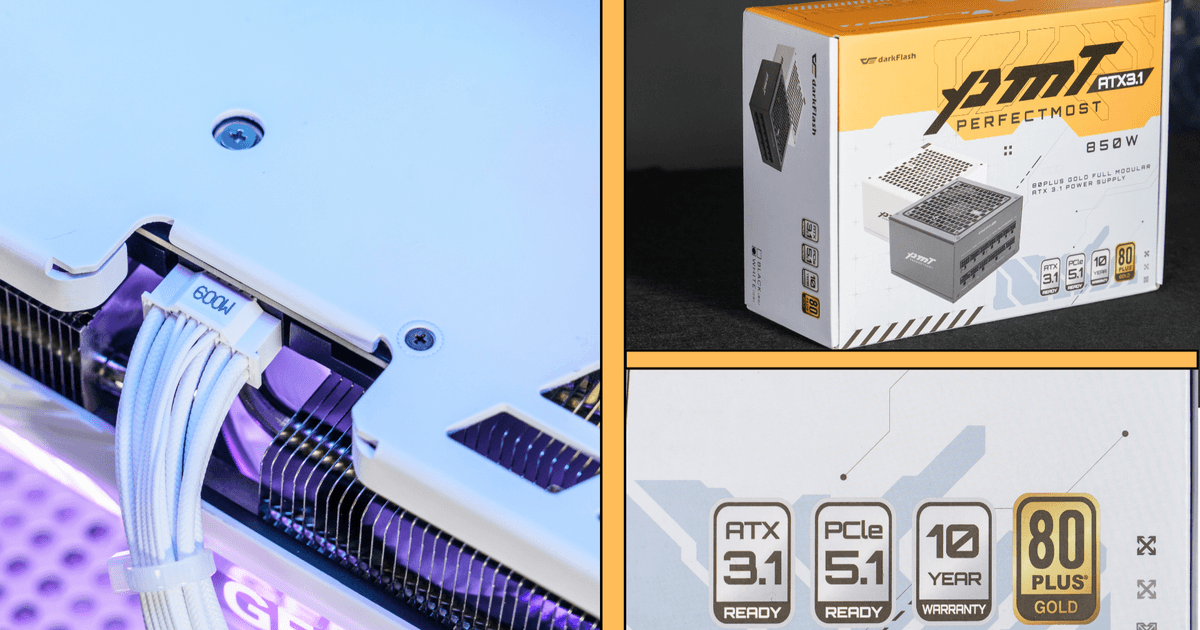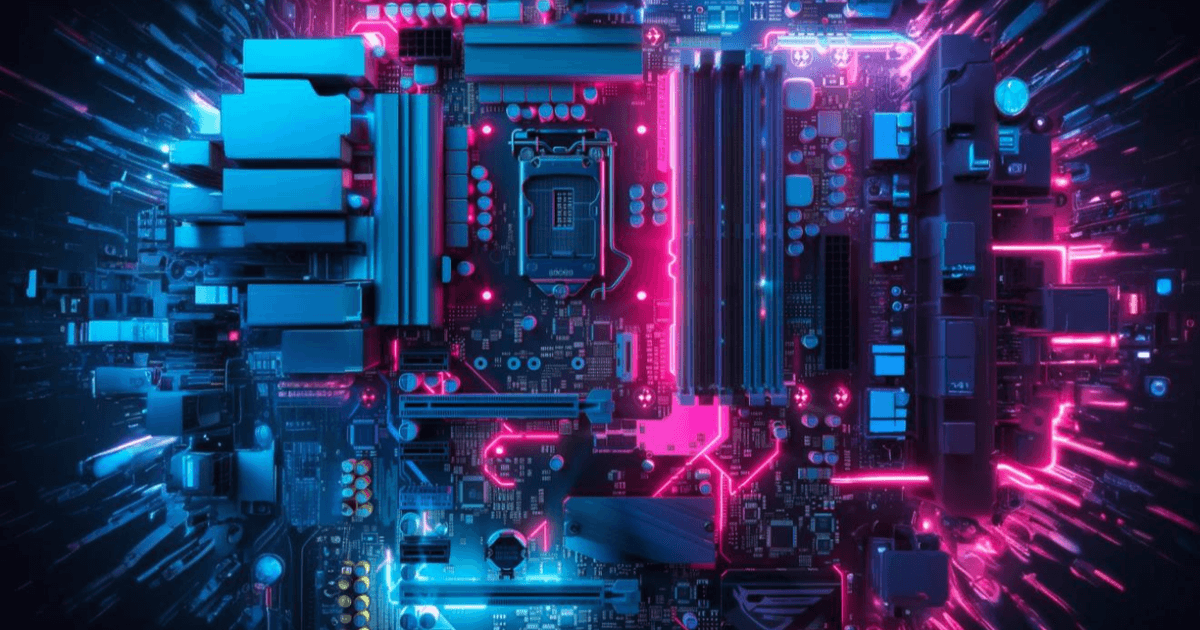Beginner’s Guide to Choosing a Motherboard
Before selecting a motherboard, it's crucial to first choose your CPU. This is because Intel and AMD processors are compatible with different motherboards. For DIY PC beginners, this distinction is important to keep in mind. Below is a breakdown of motherboards into entry-level, mid-range, and high-end categories to help you find the right fit.
Entry-Level Motherboards
Target Audience:
Basic home PCs
Office PCs
Key Features:
Basic expansion options, typically with 2 RAM slots and a single PCIe slot.
No heat sinks on the I/O section, exposing the chips on the PCB.
Recommended Processors:
Intel: i3 series, i5 series
AMD: R3 series, R5 series
Recommended Motherboard Models:
Intel: H series, some entry-level B series, e.g., H610
AMD: A series, e.g., A520, A620

Mid-Range Motherboards
Target Audience:
Casual gamers
Content creators with moderate workloads
Key Features:
Better expansion options, typically with 4 RAM slots and multiple PCIe slots.
Improved thermal management compared to the H series, with some models featuring ARGB lighting.
Recommended Processors:
Intel: i5 series, i7 series
AMD: R5 series, R7 series
Recommended Motherboard Models:
Intel: B series, e.g., B660, B760
AMD: B series, e.g., B550, B650

High-End Motherboards
Target Audience:
Hardcore gamers
Professional content creators
High-performance PC enthusiasts
Key Features:
Maximum expansion with full heat sinks, multiple PCIe slots, and USB Type-C ports.
Supports overclocking, allowing you to unlock the full potential of your CPU.
Recommended Processors:
Intel: i7 series, i9 series, and all K-series CPUs
AMD: R7 series, R9 series
Recommended Motherboard Models:
Intel: Z series, e.g., Z790
AMD: X series, e.g., X670, X670E

When choosing a motherboard, consider your specific needs, budget, and usage scenarios to find the most suitable model and category for your build.