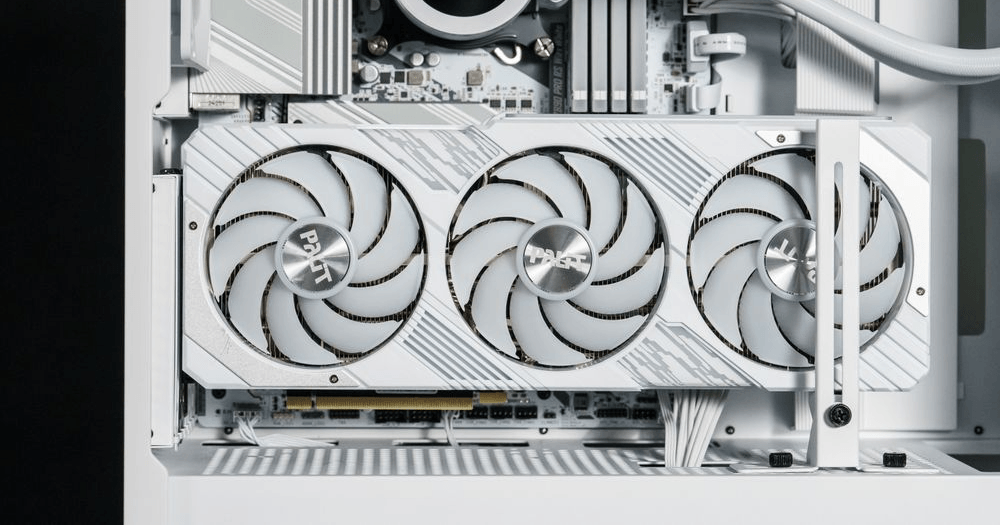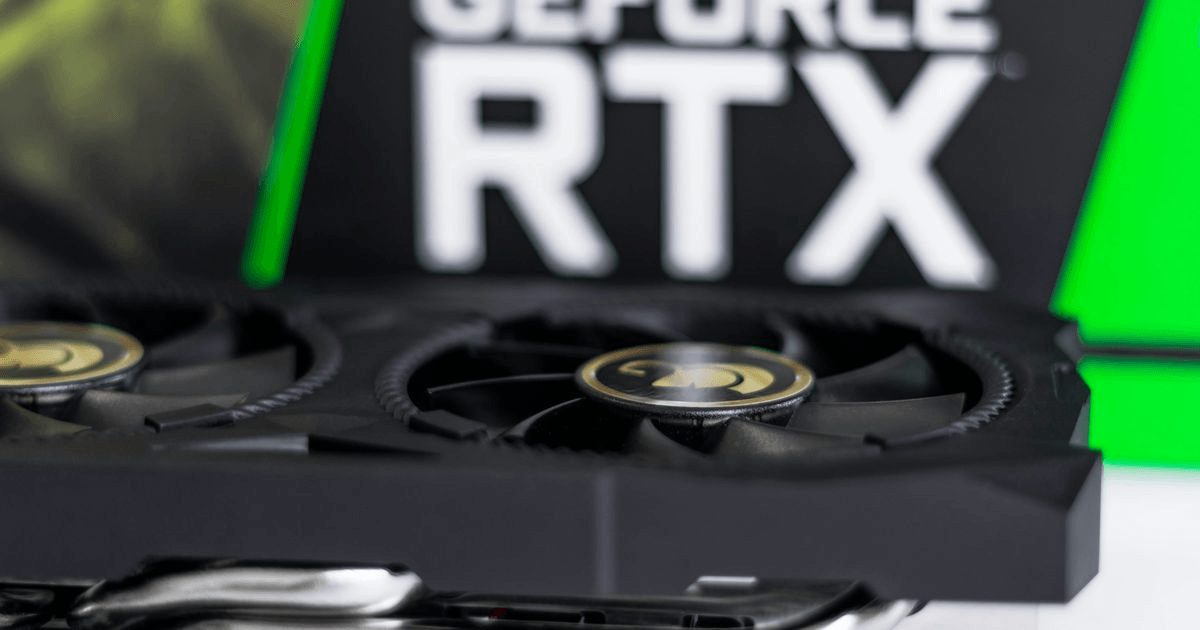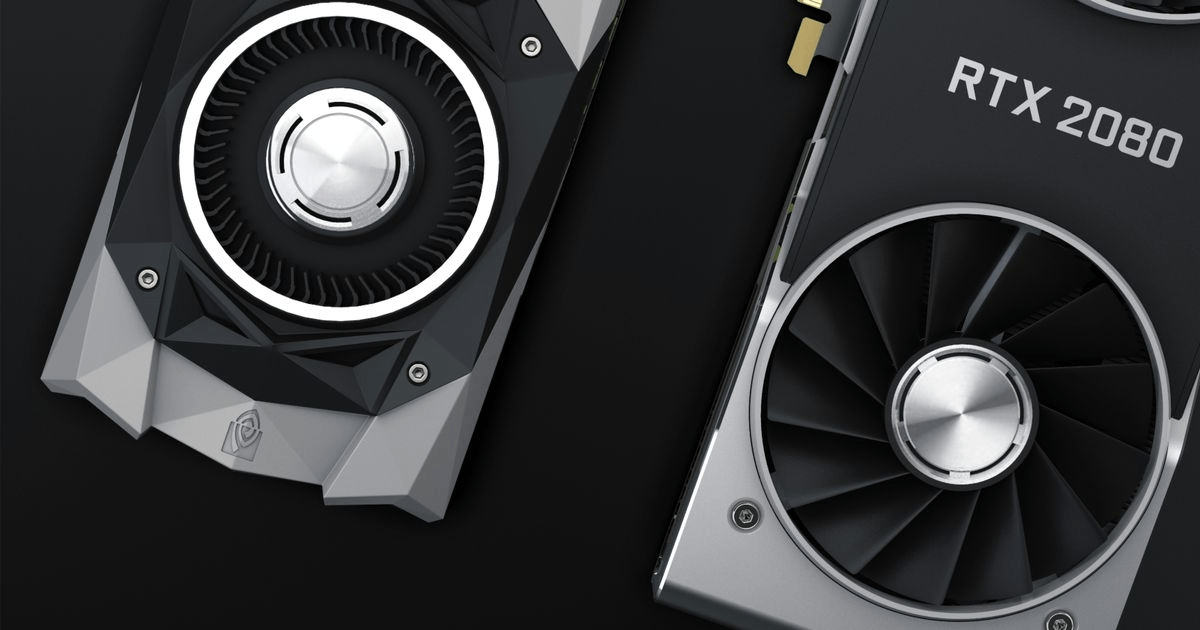GeForce RTX 5090, RTX 5080, RTX 5070 Ti, and RTX 5070 Are Coming Soon!
With the GeForce RTX 5090, RTX 5080, RTX 5070 Ti, and RTX 5070 graphics cards set to launch between late January and February, upgrading your existing GPU or building a brand-new PC requires careful planning. Here are the key factors to consider before making your purchase.
|Is Your Power Supply Sufficient?|
The RTX 50 series graphics cards come with higher power consumption, so it's crucial to ensure your PSU (Power Supply Unit) has enough wattage to support them. It’s also recommended to allocate an extra 100W to 200W of power to prevent long-term PSU overload, which can reduce its lifespan.
Official Power Supply Recommendations:
GeForce RTX 5090 – 1000W
GeForce RTX 5080 – 850W
GeForce RTX 5070 Ti – 750W
GeForce RTX 5070 – 650W
|Is Your PC Case Compatible?|
High-end GPUs tend to be larger in size due to increased heat output. If you're considering an RTX 5090 or RTX 5080, make sure your case supports at least 40cm of GPU clearance to avoid installation issues.
For RTX 5070 Ti and RTX 5070, it's recommended to have at least 30cm of clearance in your case.

|Does Your Motherboard Support PCIe 5.0?|
The RTX 50 series fully adopts PCIe 5.0, so ensure that your motherboard has a PCIe 5.0 slot to maximize performance. Using an older PCIe 4.0 or 3.0 slot could limit the potential of these next-gen GPUs.

|Do You Need a Monitor Upgrade?|
The RTX 50 series graphics cards feature the latest HDMI 2.1 and DisplayPort 2.1 interfaces, capable of supporting:
4K at 120fps
8K at 60fps
If your current monitor only supports HDMI 2.0 or DisplayPort 1.4, you won’t be able to fully experience high-resolution and high-frame-rate gaming. Consider upgrading your display to take full advantage of these cutting-edge GPUs.

|Founders Edition vs. Aftermarket GPUs: Which One to Choose?|
Founders Edition (FE) GPUs are reference models directly produced by NVIDIA, often featuring simpler designs, basic cooling solutions, and no overclocking capabilities. However, they usually come at a lower price point.
Aftermarket GPUs, produced by partners like ASUS, MSI, and GIGABYTE, offer enhanced cooling, overclocking capabilities, and unique designs. These models generally perform better but come at a higher cost.

↑Aftermarket GPU (ASUS TUF example)

↑Founders Edition GPU (RTX 4080S example)
By considering these factors, you can choose the perfect RTX 50 series graphics card to match your needs and enhance your gaming and computing experience!