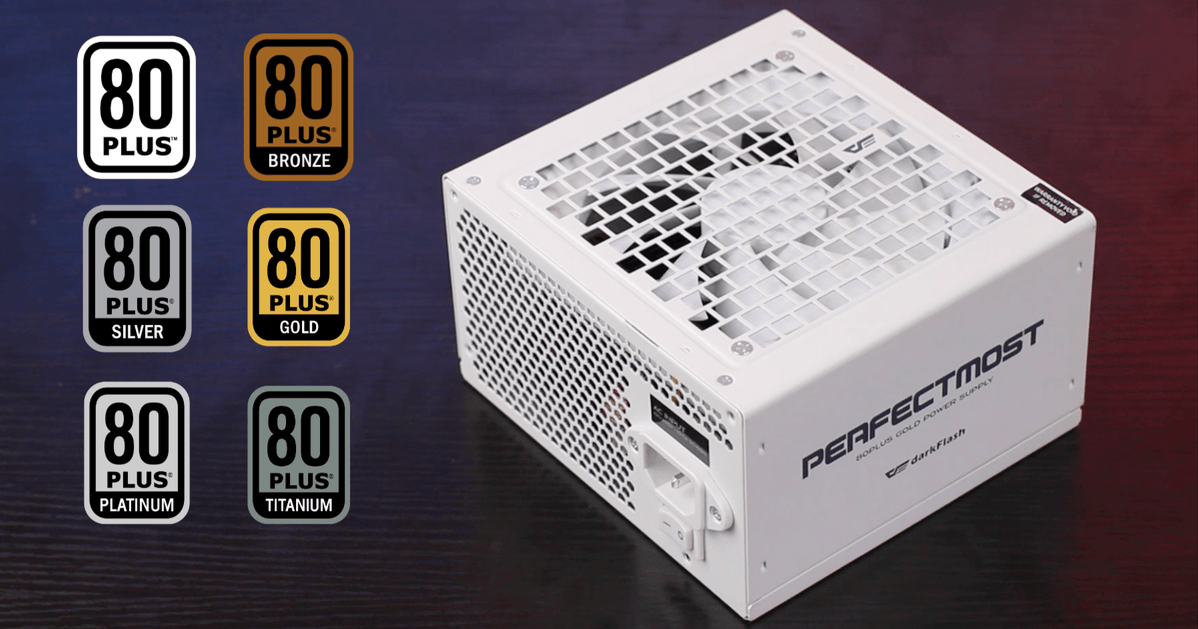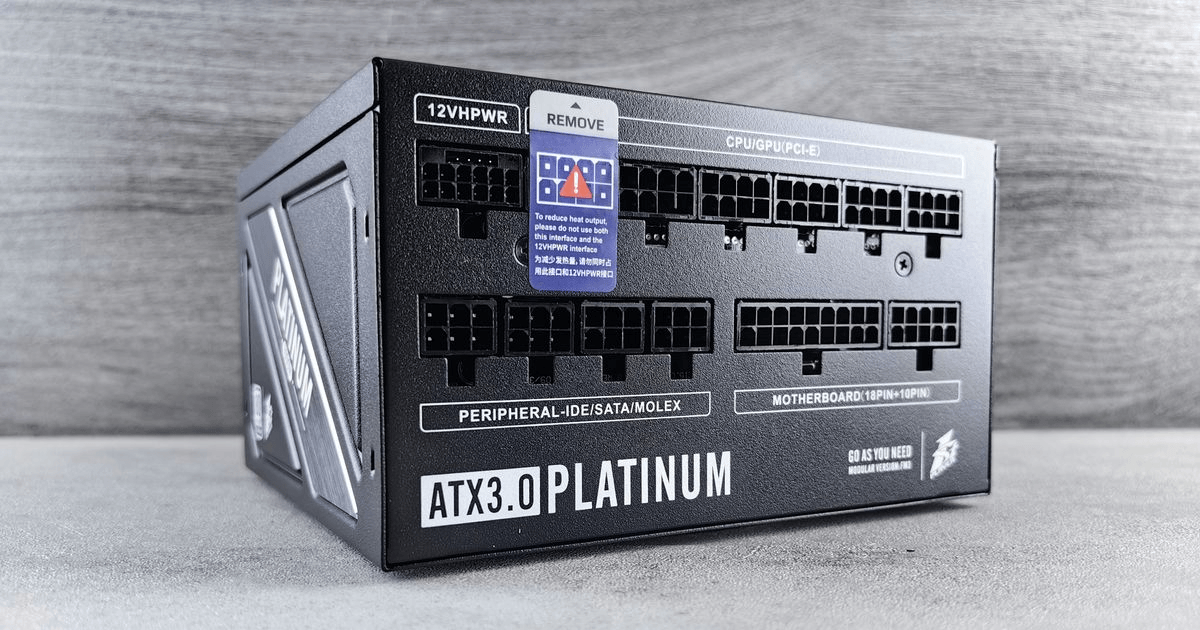Why Proper Radiator Installation Matters
As CPU processing power continues to increase, so do operating temperatures, making effective cooling solutions essential. Many DIY PC enthusiasts now prefer AIO liquid coolers for better temperature management. While the pump and water block are crucial components, the placement of the radiator plays a vital role in achieving optimal cooling performance. But where is the best place to install it in your PC case?
Depending on the size of your case, radiators can typically be installed in three positions: the top panel, the front panel, or the side panel.
1. Top Panel Installation
This is the most popular and efficient position for radiator installation. Hot air naturally rises, and a top-mounted radiator allows the heated air inside the case to be expelled directly upward. This aligns perfectly with the principles of thermal dynamics, making it the best choice for effective heat dissipation.
Advantages:
Optimal heat exhaust efficiency.
Matches the natural upward flow of hot air.

2. Front Panel Installation
There are two ways to orient the fans when installing a radiator on the front panel: intake (blowing air into the case) or exhaust (blowing air out of the case).
Intake Orientation:
Blowing air into the case can cause hot air from the radiator to enter the case, potentially overheating key components like the GPU if airflow is not well-managed.
Exhaust Orientation:
Blowing air outward prevents heat accumulation inside the case but might not effectively cool the GPU, which is often the hottest component.
Considerations:
Front panel installation is usually chosen when top mounting is not supported due to case size limitations.
Careful fan orientation is needed to balance airflow and prevent heat buildup.

3. Side Panel Installation
This option is typically used in cases with unique designs, such as tempered glass top and front panels that do not allow radiator installation. Side panel installation, like the front panel, offers two fan orientations: intake or exhaust.
However, hardware like GPUs often obstruct airflow in side panel installations, reducing cooling efficiency regardless of the fan orientation.
Considerations:
Suitable for unconventional case designs.
Limited airflow effectiveness due to obstructions from hardware components.

Recommended Radiator Installation Directions
Top Panel Installation
Recommendation Level: ★★★★★
Reason: The top-mounted radiator is the best option for efficient heat dissipation as it aligns with the natural upward flow of hot air.
Front Panel Installation
Recommendation Level: ★★★★☆
Reason: Ideal for cases that do not support top panel installation. Orient the fans to blow air outward to avoid heat accumulation.
Side Panel Installation
Recommendation Level: ★★★☆☆
Reason: Side-mounted radiators often face airflow blockages from hardware, limiting their cooling potential.
By understanding the pros and cons of each radiator installation position, you can make an informed decision that maximizes cooling efficiency for your custom PC build. Choose the placement that best suits your case design and cooling requirements!